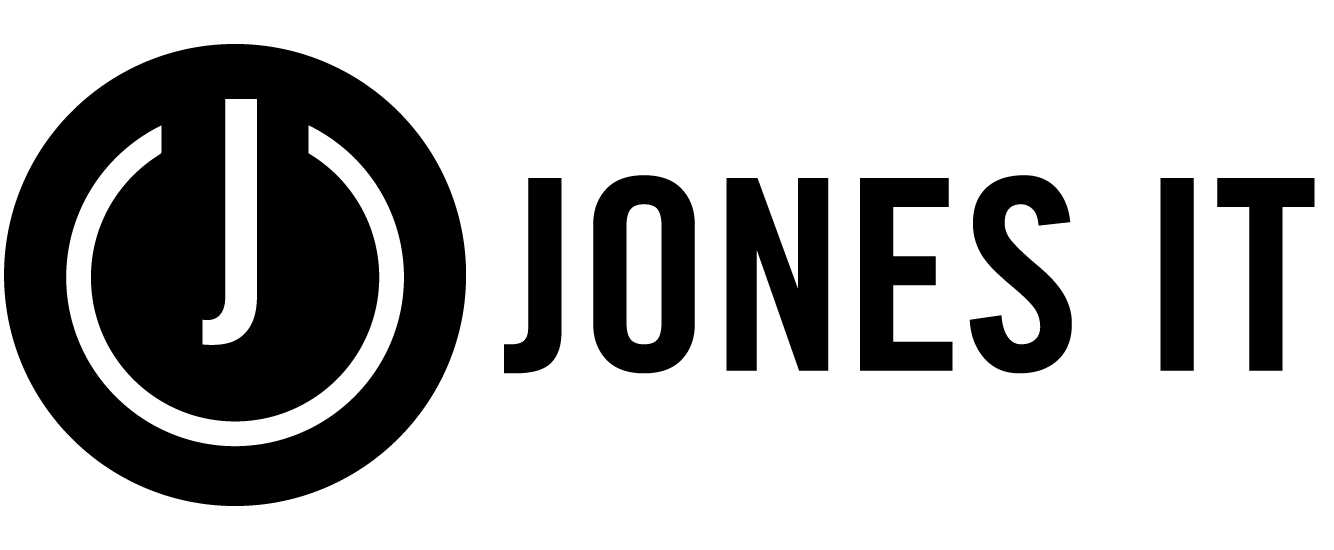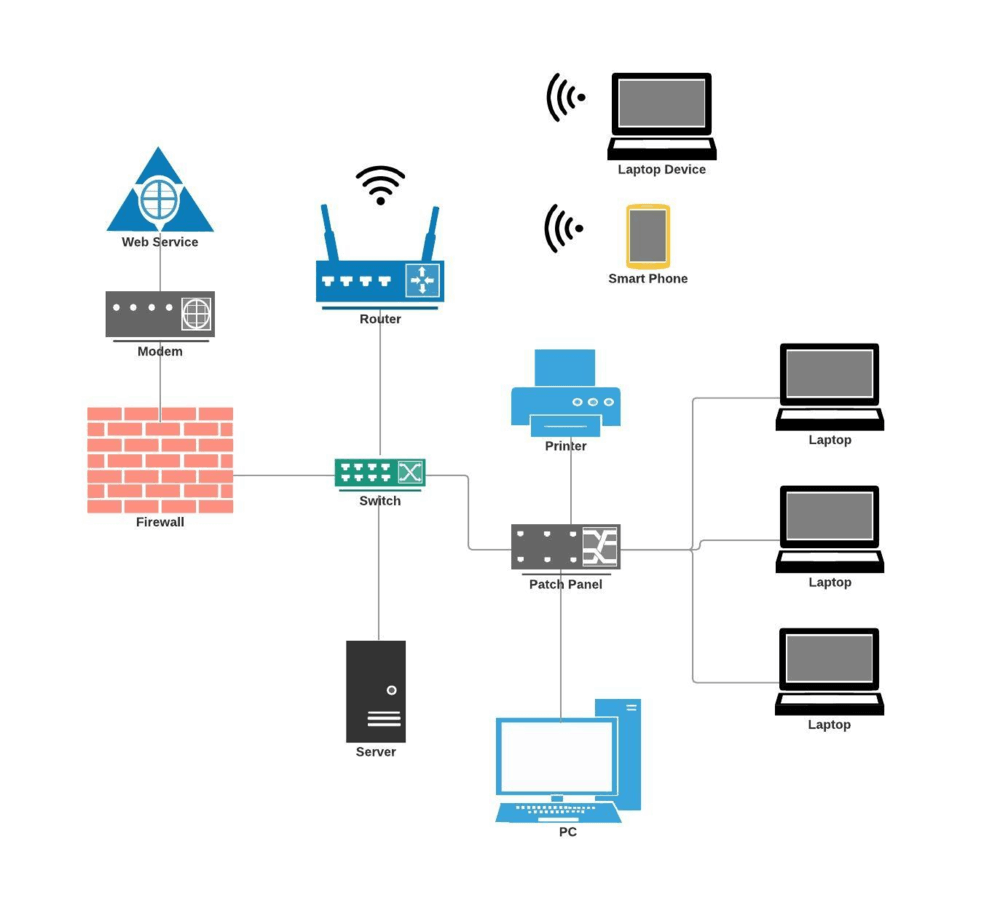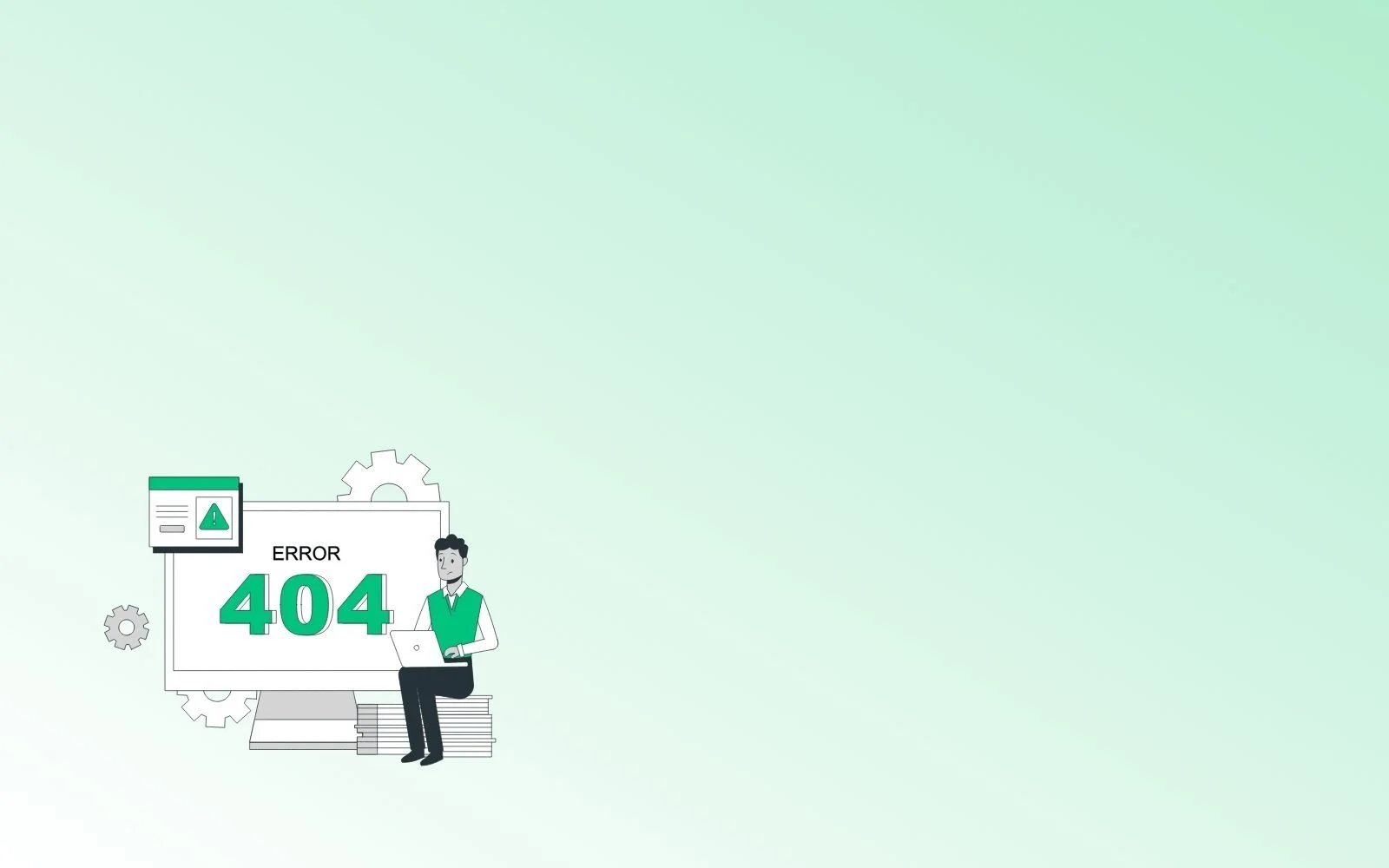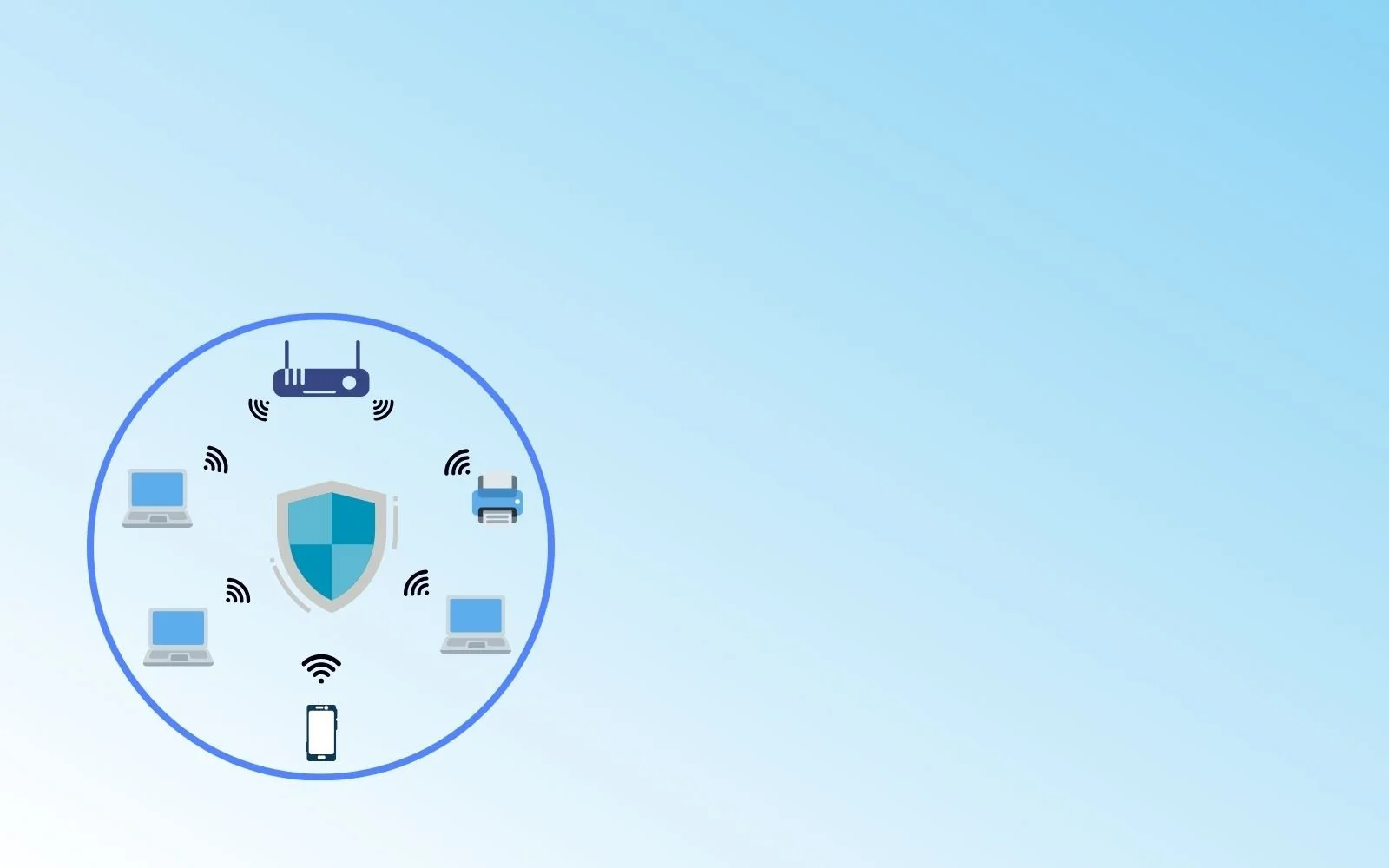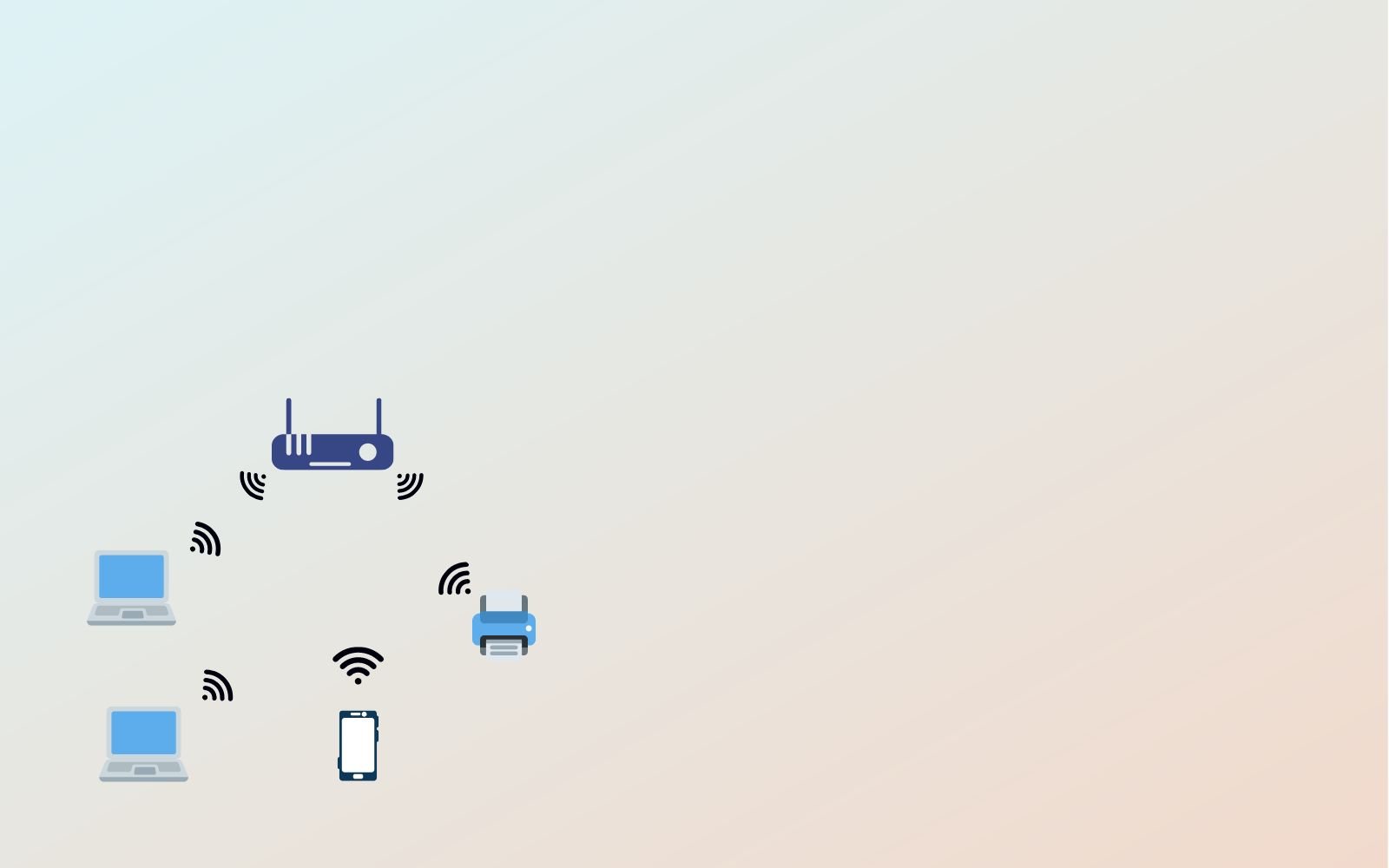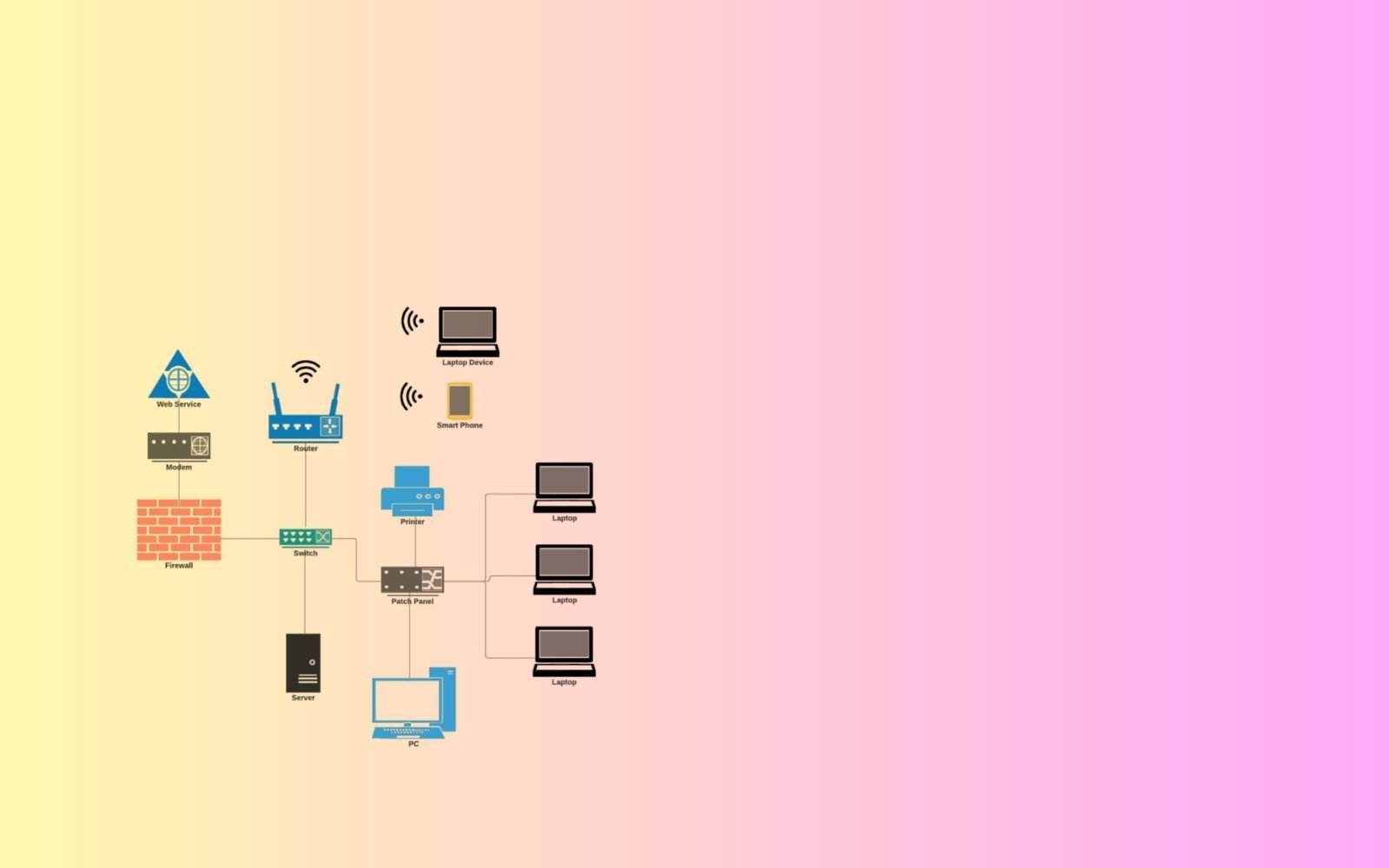This blog post was updated on November 19, 2024
It was originally published on March 15, 2020
Network Design from Small Businesses
Your computer network is more than just cables and devices—it's the backbone of your business operations. Every application, device, and piece of software you rely on depends on a stable, secure, and well-designed network. That’s why careful planning, selecting the right hardware, and prioritizing network security should be a top priority for any small business.
Building a business network is not the same as setting up a home network. While home networks prioritize convenience, business networks require more robust infrastructure to handle greater complexity, higher security demands, and scalability. The type of network you need will depend on your business requirements, but the core components of any network remain consistent.
Key Network Components for Small Businesses
To set up a computer network for your business, you’ll need the following essential devices:
Modem
Router
Firewall
Switch
LAN Cable / Patch Cable
Access Point
Repeater
Patch Panel
A Simple Small Business Network in Action
Here’s an example of how these components fit together:
Imagine the internet connection arrives via a cable from your Internet Service Provider (ISP). This cable connects to either a modem or a router, depending on your ISP’s setup. A firewall then filters the incoming and outgoing network traffic to protect against threats. From there, the connection runs to a switch, which acts as the hub for your network. Every device in your office—computers, printers, access points, and more—connects to this switch to gain access to the network and the internet.
Simplifying the Setup Process
To help you visualize this, here’s a diagram of a typical small business network:
While this setup may look straightforward, designing a business network involves several critical decisions. You’ll need to choose hardware that meets your current needs while allowing for growth, and you must implement security measures to safeguard your data.
In this guide, we’ll walk through each component in detail—not with overwhelming technical jargon, but with practical insights to help you make informed decisions. By the end, you’ll be ready to design and set up the best network for your business.
Main Hardware Components of an Office Computer Network
Modem: Connecting Your Business to the Internet
A modem (short for modulator-demodulator) is the gateway that connects your business network to the internet. It translates digital data from your devices into analog signals that can travel over traditional cables, and vice versa.
Most modern modems are cable modems, supporting DOCSIS (Data Over Cable Service Interface Specification). This technology allows internet services to run on the same hybrid fiber-coaxial cables that deliver TV and digital phone lines to your office.
However, with the rise of fiber optic connections, modems are gradually becoming less common. Fiber optics transmit significantly higher bandwidth over longer distances, making them ideal for the high data transfer rates many businesses require. If your office has a fiber optic connection, your network may not need a modem at all, as fiber systems use specialized equipment to connect directly to the router.
Router: The Brain of Your Office Network
A router is the central hub of your network. It directs data traffic between your internet connection and the devices on your network, ensuring smooth communication between them.
In a typical setup, the internet cable connects to the router, which then distributes the connection to devices in your office. This is often done through an ethernet switch for wired connections or wirelessly for mobile devices.
While we won’t dive into the technical aspects of how routers work, it’s essential to choose the right router for your business needs. Here’s what to keep in mind:
How to Choose the Right Router for Your Business?
Most ISPs (Internet Service Providers) usually give you a free router when you buy a subscription. However, these routers are not the best for your usage. You will definitely have to purchase one and here’s what you should consider before choosing a router:
Number of devices on your network
Counting the number of devices connected to your network is more complex than it seems. Desktops, laptops, and mobile devices aren’t the only devices you need to account for.
Here’s what you need to include in your calculation:
Desktops
Laptops
Tablets
Smartphones
Network Printers
Point-of-sale (POS) systems
Security cameras
Internet of Things (IoT) devices
Guest Devices
If your network supports 20 or more devices, consider investing in business-grade Wi-Fi equipment. Consumer-grade routers struggle with larger loads, leading to reduced speed and reliability. For better performance, you can also hardwire critical devices like desktops and printers, reserving wireless capacity for mobile devices.
Interference from Neighboring Wi-Fi Networks
In busy areas—like downtown San Francisco—neighboring Wi-Fi networks can interfere with your signal, causing disruptions. To combat this:
Use a dual-band router that supports 2.4 GHz and 5 GHz bands.
Dedicate the 2.4 GHz band to IoT devices, while reserving the 5 GHz band for laptops and mobile devices.
Consider enterprise-grade Wi-Fi equipment that automatically steers devices to the best frequency band available, reducing congestion and improving performance.
The 5 GHz band also has a shorter range, making it ideal for offices that use multiple access points without risk of interference.
Guest Wi-Fi: Secure Access for Visitors
If your office frequently hosts guests, offering a separate SSID (Service Set Identifier) for guest Wi-Fi is crucial. Here’s why:
It ensures guests can access the internet without accessing your internal network.
Different SSIDs can be assigned unique policies, encryption, and authentication settings for enhanced security.
Business-grade routers typically support multiple SSIDs, making them an ideal choice for managing both employee and guest networks.
Why Choosing the Right Router Matters
Your router is the backbone of your wireless network. Choosing one that aligns with your business’s device count, security needs, and environment will ensure seamless connectivity and performance. With these considerations in mind, you’ll be well-equipped to make an informed decision and build a network that supports your business’s growth.
Firewall: Protecting Your Network from Cyber Threats
A firewall is a critical component of your network’s security system. It monitors and regulates incoming and outgoing traffic based on pre-defined security rules, acting as a barrier between your internal network and external threats like unauthorized internet access. Think of it as a digital security checkpoint, inspecting data packets to ensure your business network remains secure.
Why Does Your Business Need a Firewall?
While most computers come with built-in software firewalls, these are not sufficient for protecting an entire business network. Here’s why:
Vulnerability of Network Devices: Network infrastructure devices—like routers and switches—are prime targets for cyberattacks. Without robust firewall protection, your network and connected devices are exposed to unauthorized access, malware, and data breaches.
Evolving Threat Landscape: Cyber threats are becoming increasingly sophisticated. A dedicated firewall provides enhanced defense mechanisms tailored to modern threats, offering features like real-time threat detection and intrusion prevention.
The Benefits of a Dedicated Hardware Firewall
A hardware firewall operates independently of your computers, offering advanced security capabilities that are essential for businesses:
VPN (Virtual Private Network): Enables secure remote access for employees working offsite, ensuring data privacy over public or insecure networks.
Advanced Web Filtering: Blocks harmful or unwanted web content, reducing the risk of phishing attacks or accidental malware downloads.
Scalability: Hardware firewalls are designed to handle specific user limits. Ensure you choose one that can support not only your current needs but also your future growth.
Do You Always Need Separate Firewall Hardware?
Many commercial-grade routers now come equipped with integrated firewall capabilities, offering robust security features without the need for a standalone firewall device. While this can simplify your setup and save costs, it’s essential to verify the router’s security features meet your needs.
Key Considerations:
Capacity: Ensure the router or firewall can handle your network’s user and device load. A system designed for home use won’t be sufficient for a growing business.
Layered Security: Even if your router includes a firewall, combining it with software firewalls on individual devices adds an extra layer of protection.
Building a Strong Defense
Whether you choose a standalone hardware firewall or a commercial-grade router with built-in firewall capabilities, prioritizing network security is essential. A robust firewall is your first line of defense against cyber threats, ensuring your business operations remain uninterrupted and your sensitive data stays protected.
Switch: The Backbone of Your Office Network
A network switch is a critical component of your office’s IT infrastructure, serving as the communication hub for all connected devices. From PCs and printers to NAS (Network Attached Storage) devices, servers, and VoIP (Voice over Internet Protocol) systems, the switch ensures seamless data exchange and collaboration between devices on your network.
Understanding the Role of a Network Switch
In a home setup, a wireless router often combines the functionality of a router, an access point, and a switch into one device, simplifying your network design. However, for a business network, these functions are usually separated to enhance performance, scalability, and control.
Switch vs. Router: While a router connects your office network to external networks (like the internet), a switch facilitates communication between devices within your internal network. Think of it as the glue that holds your office devices together, ensuring data can flow smoothly between them.
How to Choose the Right Switch for Your Business Network?
Selecting the right type of switch for your office network depends on your business size, network complexity, and performance requirements. Here are the three primary types of switches to consider:
Unmanaged Switch
An unmanaged switch is the simplest option, designed for plug-and-play functionality. It requires no configuration, making it ideal for smaller offices with basic network needs.
Key Features:
Ready to use out of the box, no setup required.
Affordable and widely available.
Best for networks with a few devices and no advanced requirements.
Use Case: If your business operates with minimal devices and straightforward network demands, an unmanaged switch is a cost-effective and easy-to-implement solution.
Managed Switch
A managed switch offers advanced features and greater control over your network, making it suitable for medium to large businesses or offices with complex networking needs.
Key Features:
Custom Configuration: Adjust settings such as port bandwidth allocation and VLAN (Virtual Local Area Network) creation to optimize network performance.
Remote Management: Configure and monitor your network remotely via CLI (Command Line Interface), SNMP (Simple Network Management Protocol), or a web interface.
Scalability: Supports larger and more intricate networks, making it ideal for multi-department offices or businesses with remote locations.
Use Case: If your office requires more flexibility, security, or network segmentation, a managed switch is a worthwhile investment.
Example Scenario: Imagine you have separate teams in your office, like marketing and IT, each requiring distinct network resources. A managed switch lets you create VLANs to segregate network traffic, ensuring optimal performance and security.
Finding the Right Balance for Your Business
When choosing a network switch, it’s essential to evaluate both your current and future needs. For a growing business, investing in a managed switch offers the flexibility to scale and adapt as your network expands.
Pro Tip: If your business is in its early stages, starting with an unmanaged switch and transitioning to a managed switch as your network complexity grows can be a cost-effective strategy.
Why Switches Matter
The switch is more than just a connection point; it’s the backbone of your office network. Ensuring you choose the right type of switch—whether unmanaged for simplicity or managed for control—can make a significant difference in the reliability, security, and efficiency of your network infrastructure.
If you’d like to learn more detail about network switches and routers, check out our blog post: Routers, Switches, And Hubs - Understanding Your Network Components
Patch Cable, Patch Cord, and LAN Cable: Building a Strong Wired Network
A robust wired network forms the backbone of any reliable office network. While wireless connectivity offers flexibility, the foundation of your network's performance lies in its wired infrastructure. This is where patch cables, LAN cables, and patch cords come into play.
The Role of Cables in Your Business Network
High-quality cables ensure that your devices—whether wired or wireless—can access the bandwidth they need to perform efficiently. They are especially critical for:
Delivering high-speed data to access points, ensuring smooth Wi-Fi performance.
Connecting bandwidth-intensive devices such as printers, IP cameras, and network storage devices, freeing up wireless capacity for mobile devices like laptops and smartphones.
Why Choose CAT6 or Higher?
When setting up your office network, it’s worth investing in cables that meet or exceed Category 6 (CAT6) standards.
Benefits of CAT6 Cables:
High-Speed Data Transmission: CAT6 supports Gigabit Ethernet and is capable of handling speeds up to 10Gbps over short distances.
Reduced Interference: It features better shielding and improved twist ratios to minimize signal interference (crosstalk).
Future-Proofing: CAT6 can handle higher data loads, making it suitable for current and emerging technologies.
Pro Tip: Consider running two cables to each access point in your network setup. With increasing demands on network bandwidth due to new standards like Wi-Fi 6 and Wi-Fi 7, having an extra cable ensures you’re prepared for the future.
Wired vs. Wireless: Finding the Balance
A well-planned network strategically leverages both wired and wireless connections:
Use wired connections for static devices (like printers and IP cameras) to reduce wireless congestion.
Reserve Wi-Fi for mobile devices that require flexibility.
Example: If your office has multiple printers and security cameras, connecting them via CAT6 cables will not only improve their performance but also leave more wireless bandwidth for employees’ laptops and smartphones.
To learn more about ethernet cables, check out our blog post: Everything You Need To Know About Ethernet Cables.
Looking Ahead: What’s Next?
This concludes the first part of our blog on building a network for small businesses. So far, we’ve covered the essential hardware and their roles, including:
Modem
Router
Firewall
Switch
Patch/LAN Cable
In the next part, How To Build A Computer Network For Your Small Business - Part 2, we’ll dive deeper into advanced components and practices to enhance your network:
Access Points
Repeaters
Patch Panels
Power over Ethernet (PoE)
Cable Management
Network Security Implementation
Stay tuned for a comprehensive guide to taking your office network to the next level!
If you would like to be notified when the next part of this blog is published, make sure to subscribe to our mailing list.
If you liked this blog, please share it with your friends