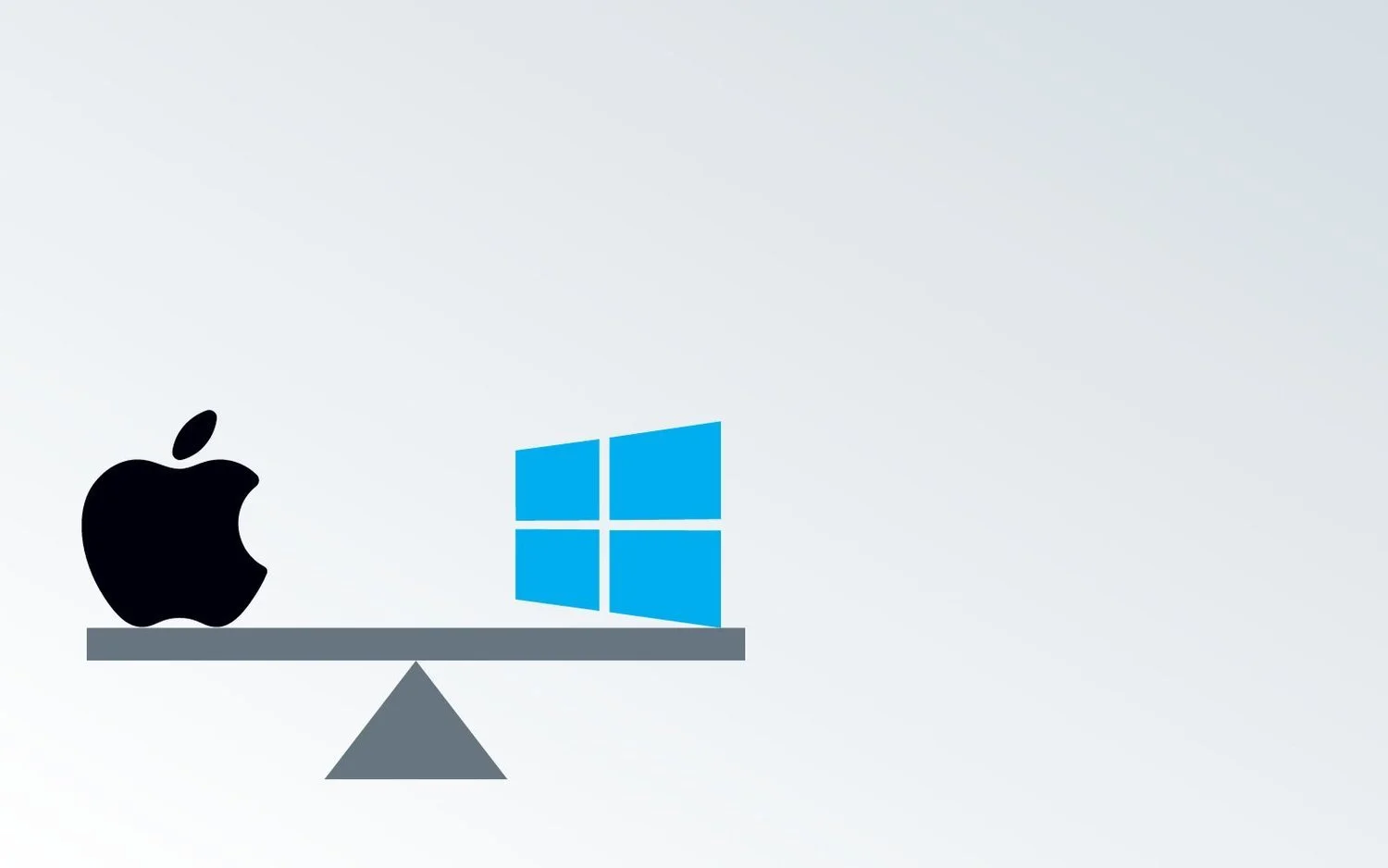Mac Vs PC Comparison From A Business Perspective
The lines are drawn. There are Mac users on one side who swear by the Apple ecosystem, build quality, design, and durability. On the other side are PC users who advocate the flexibility, customization, and variety of PCs.
But if you were a business owner, which laptop should you choose for your business? When you have to procure, deploy, support, maintain, and repair tens or hundreds of laptops, should you choose a Mac or PC?
In this blog post, I dive into the Mac vs PC debate but from a business perspective.
Procurement Costs
A computer’s price tag is the first and the most significant cost associated with its total cost of ownership. Typically, Apple devices tend to fall towards the middle to high-end price spectrum. Whereas Windows devices are available in a much wider price range, from budget-friendly to ultra-high-end and everything in between.
Here’s a quick comparison.
At the time of writing this article, the most basic Apple laptop model, the MacBook Air 13-inch started at $999, while the top-end MacBook Pro 16-inch with the highest specifications came at $7,199.
On the other hand, Windows laptops offered by several brands, including Lenovo, Dell, HP, Acer, and Asus start at as low as $399 and go all the way up to $5,000 depending on specifications.
The prices for iMac and desktops have a similar disparity.
So if you go by the initial cost of procurement, PCs are the economic choice. However, the total cost of ownership includes a lot more than just the price of the device itself.
Configurations And Settings Costs
Macs are preconfigured and come in only a few different configurations. For example, the Macbook Pro comes in 14 and 16-inch versions only. You cannot get a MacBook Pro in any other size. However, Windows laptops are available in sizes ranging from highly portable 11 inches to massive 18 inches.
Similarly, all other aspects of the computer, including screen resolutions, memory, storage, graphics card, and even network Interface Cards and Wi-Fi adapters are configurable on Windows computers and you are sure to find one matching your exact requirements on the market.
Every Apple computer includes macOS and the necessary licensing necessary for seamless operation. But the PC experience differs. PC users may need to purchase their Windows OS separately. Even within the OS, there are Home, Pro, and Education versions that may complicate things if you are not paying attention during procurement.
In addition, Apple offers Automated Device Enrollment (ADE) and Apple Business Manager that can automatically enroll new corporate-owned devices into their system and load the devices with additional settings and apps. This makes the Macs ready to use right out of the box. Windows computers, on the other hand, require third-party solutions to achieve a similar experience.
So setting up and deploying Macs is much easier and typically requires less time compared to PCs.
IT Support Costs
After procurement, IT support requirements contribute the most to the total cost of ownership of a device. IT support cost includes the cost of helpdesk, maintenance, troubleshooting, and system administration. The greater the number of support tickets a device generates, the higher its IT support costs, ultimately resulting in a higher total cost of ownership.
Besides the number of tickets, the type of tickets also impacts the cost of IT support. Tickets requiring the involvement of network and systems engineers will add higher costs compared to simple helpdesk tickets.
An Apple-commissioned report from Forrester showed that Mac users created 60% fewer tickets than PC users, and each Mac ticket cost 25% less to resolve than those for PCs. At Jones IT, we also have a similar experience with clients using Macs requiring fewer support hours compared to those using PCs.
However, in addition to and perhaps even greater than support costs associated with loss of productivity and opportunity costs. We’ve calculated this cost to be $6,876 per employee per year. You can read about it in detail in our blog post here: How To Calculate IT Support Cost For Your Business.
Repair And Refurbishment Costs
One of the biggest downsides of Macs is that they are notoriously difficult to repair. Apple exercises very tight control over its hardware and software components. In addition, it also uses specialized components, screws, and construction methods that make even taking apart a Mac a complex challenge.
Apple restricts access to genuine parts and repair documentation and emphasizes repairs through Apple Stores or authorized service providers. While this does ensure quality, it severely limits user choices and results in increased repair costs.
On the other hand, PCs are much more open for repairs. Their accessible construction and modular nature make them mostly repair-friendly. Components such as RAM, storage, graphics cards, motherboards, screens, keyboards, etc. can all be replaced fairly easily.
Moreover, given the use of non-proprietary components, there is a bustling online DIY community that shares a wealth of PC repair-related resources. It is easy to find comprehensive tutorials, guides, and videos that enable you to troubleshoot and repair each and every part of your PC.
In general, repairing Macs is much more expensive than repairing PCs. First, the cost of genuine Apple parts is high, and second, it requires specialized services. PCs, on the other hand, are much more economical owing to widely available components and repair options.
Useful Lifespan
The useful lifespan of a computer varies depending on the configuration, use, and maintenance. In general computers, especially laptops can be expected to last 3-5 years. But with proper care and maintenance, the average lifespan of computers can be expanded to around 5-8 years.
In a business context, the devices usually become obsolete not because of faults or breakdowns but because they are unable to meet evolving technological demands. In this respect, Macs can operate optimally for about 6-8 years, while PCs tend to reach their limits around 4-5 years.
Although Macs are celebrated for their build quality and design that helps their longevity, PCs do have an ace up their sleeves. PCs can potentially extend their useful lifespan by a fair margin thanks to their ease of upgradability. So you can easily upgrade components such as memory, storage, and graphics card to keep your system running optimally in the face of evolving technological demands.
Disposal/Retirement Costs
Apple’s brand recognition and reputation give Macs a substantial resale value. You can also get a decent value for old Macs using buyback and trade-in options. PCs, on the other hand, tend to lose a significant value over time and offer little resale value.
Conclusion
At first glance, PCs appear as the more cost-effective choice for businesses. However, when considering the total cost of ownership, Macs appear more cost-effective in the long run. Their durability, longevity, lower maintenance costs, and potential resale value offset the higher initial cost. Add to that the lower IT support costs and higher employee productivity due to fewer disruptions, and Macs really start to become an attractive investment.
Although PCs offer budget-friendly upfront costs and plenty of customization options, they require more support and administration resulting in higher total cost of ownership. Ultimately, your choice should align with your business's financial capabilities, goals, and the specific needs of your team. But all things being equal, evaluating the total cost of ownership makes it easy to pick the winner.
Whether you are using PCs or Macs, Jones IT provides you with exceptional IT services and delightful customer service. Reach out to us by clicking the button below for information on service packages and offers.