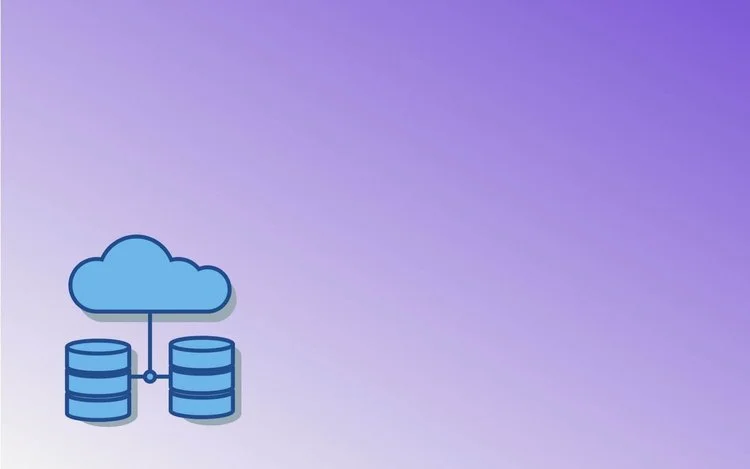Types Of Servers: Shared, Dedicated, Cloud, and Virtual
In our earlier blog post, A Guide To Servers For Small Business, we discussed at length servers including their components, applications in a business environment, and also their types based on form factor and purpose.
In this blog post, we will discuss additional types of servers based on their platform and ownership. Here are the topics that we will cover:
1. What Is A Cloud Server?
A cloud server is a centralized server offering on-demand resources to multiple users who can access the resources over a network, typically the Internet. Cloud servers deliver processing power, storage, and applications, just as traditional servers do. Since cloud servers can deliver services remotely over the internet via a cloud environment, they can be located anywhere in the world.
The “cloud” here means that the server resources are delivered over a network, usually the Internet in contrast to traditional servers located on-premises that are accessed directly by connecting to the physical network.
2. How Does A Cloud Server Work?
A cloud server is typically built using virtualization, which allows the creation of virtual machines capable of mimicking the functions of physical hardware. Cloud servers use specialized software called a hypervisor to run multiple virtual machines on a single physical machine. The physical hardware is then connected to the Internet. This allows cloud vendors to pool centralized resources and deliver them over the Internet to multiple users for shared use.
This model of providing physical hardware on-demand is known as infrastructure-as-a-service (IaaS). Organizations can use IaaS provided by a third party to quickly expand their infrastructure and offload temporary or seasonal workloads as and when the need arises, without having to purchase, install, and maintain expensive hardware.
3. What Is A Virtual Server?
In simple terms, a virtual server is a software that mimics the functionality of a physical server. On a single physical server, multiple virtual servers can be created, each with its own operating system, software, and provisioning. Virtual servers use the physical server’s computing resources to create virtual environments with virtual infrastructure and software. This allows multiple users to share the computing resources of a single physical server.
4. Are The Cloud and Virtual Servers The Same?
From the definitions of the cloud server and virtual server, you may think that they are the same. And you would not be alone in thinking so since many people use cloud servers and virtualization interchangeably.
However, despite the fact that both cloud computing and virtualization rely on similar principles, they are not the same. While virtualization is not cloud computing, it is the fundamental technology that makes cloud computing possible.
To be considered a cloud, a computing resource must have the following five characteristics:
Users must be able to independently provision computing resources on demand.
The resource has broad network access through multiple clients and devices.
The computing resources are capable of serving numerous users using a multi-tenant model.
Users have the ability to add or reduce capacity through software
There is automatic control of usage and optimization of resources.
So, if a server does not exhibit the above characteristics, it is not technically a cloud.
5. Comparison Between The Cloud And Virtualization
Although both the cloud and virtualization work on similar principles, their applications vary widely. The cloud is generally easier and more cost-effective to implement. Because of this, the cloud is very popular among small and medium-sized businesses. Cloud backups, off-site storage, and hosted voice-over IP (VoIP) are just a few examples of the wide applications of cloud computing among small businesses.
However, the application of virtualization can be cost-effective in several ways. Creating several virtual servers on single hardware helps maximize computing resources and reduce operational costs. Additionally, fewer servers mean less time required for management and maintenance. So your IT resources can be dedicated elsewhere.
Moreover, virtualization also adds a layer of protection to data security and business continuity. It serves a similar purpose as segmentation does in networking. A security breach or damage to a virtual server is limited to itself, thus keeping the rest of the virtual servers unaffected.
6. What Is a Shared Server?
A shared server is a server that provides computing resources such as processing power, storage, and applications to multiple users and/or user organizations. Shared servers are also known as shared hosting. Users of shared servers receive dedicated bandwidth and disk space for which they pay a fee to the vendor. In addition to computing resources shared servers usually also include management services, security, updates, and maintenance.
7. What Is a Dedicated Server?
A dedicated server is a server that provides its computing resources to only one user organization. This means that the user is able to use the entire computing power, storage, and other resources without having to share them with other users. Dedicated servers give the user full control over the server setup, configuration, and software, which can lead to higher performance, reliability, and security.
8. Comparison Between Shared and Dedicated Servers?
Here’s a closer look at how a shared server compares with a dedicated server.
Performance
The computing resources of a shared server are utilized by multiple users, each getting a portion of the performance based on how much they pay. On the other hand, a dedicated server offers the full potential of its hardware and software to a single user, which translates into better performance.
Dedicated servers usually have spare capacity that comes in handy in case of a sudden spike in resource requirements. For instance, if there is a sudden surge in traffic to your website, a dedicated web server will have sufficient resources to handle the additional traffic but a shared web server is likely to result in long loading times for your website users.
Bandwidth
In the context of cloud servers, bandwidth refers to the amount of data uploaded to and downloaded from a server in a given period of time. The bandwidth of servers is therefore measured in uploads and downloads.
Shared servers offer a limited bandwidth since the fixed bandwidth is shared among multiple users. This can result in slow data transfer rates and connectivity. Dedicated servers, on the other hand, provide high bandwidth since all of the server’s resources are dedicated to a single user.
Security
A shared server comes with shared security, which usually consists of a firewall and standard server security applications and programs. These security measures are usually rudimentary and may not be sufficient for advanced security needs.
Dedicated servers, on the other hand, allow you to add additional layers of security by running almost any type of script and software. This gives you much greater control over the security of the server.
Customization
Shared servers allow little to no customization, especially to the backend since they apply to all users. But dedicated servers allow complete customization. You have control over the operating system, memory, bandwidth, settings, and security, which allows you to configure environments to run specific applications as needed.
Scalability
In most cases, shared servers are not scalable, although some vendors do offer some scalability in the form of flexible bandwidth. On the other hand, dedicated servers are scalable because there is no competition for computing resources. Even if your computing resource requirements hit the hardware ceiling, you have the option of upgrading the hardware of your dedicated server.
Cost
The cost of operating a shared server is distributed among multiple users, so it is much lower compared to the cost of dedicated servers.
Conclusion
Modern organizations are continuously evolving in response to the changing technology landscape. In order to keep up, they need to be flexible and adapt their businesses incorporating new technologies, processes, and security considerations. And to sustain the technological advantage, organizations need to adopt a solution that is not just cost-effective but also scalable and meets the business needs.
Using centralized computing resources in the form of the cloud and optimizing resources using virtualization provide options for organizations to improve operational efficiency and reduce cost without compromising on technology adoption.
If you’d like to learn more about cloud, virtualization, and shared and dedicated servers to determine which is right for your business, contact us by clicking the button below.