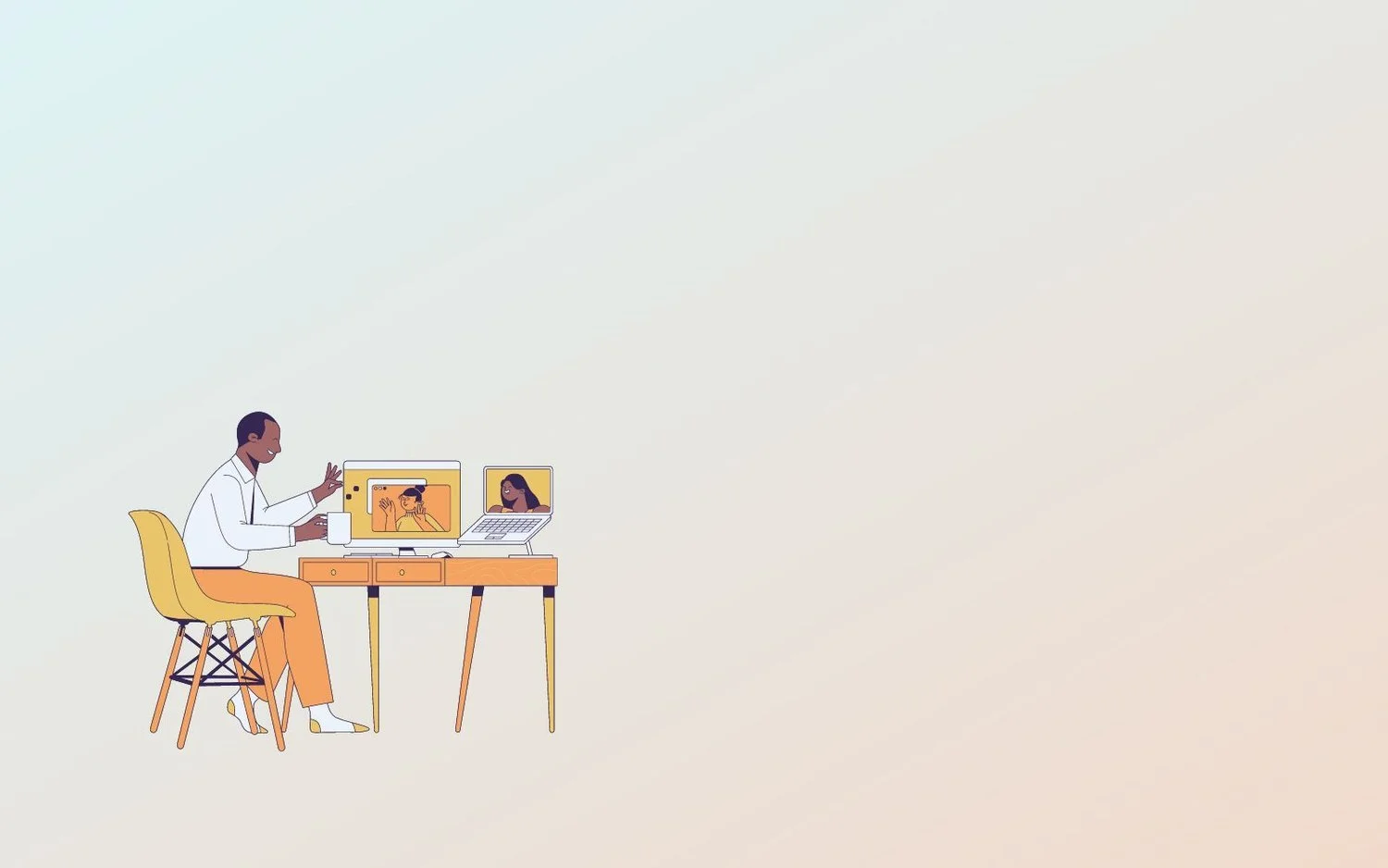IT Challenges In Transitioning To A Fully Remote Workforce
Many businesses have started to embrace the concept of a fully remote work environment. Airbnb, 3M, Atlassian, and Dropbox are just a few examples of organizations that have gone either fully remote or adopted a hybrid work environment.
As the newer generations enter and take over the workforce, the importance of flexibility and mobility offered by remote work is only going to increase, leading to more widespread adoption of remote work.
But before embarking on a transition to a fully remote or hybrid work environment, organizations need to take stock of their information technology (IT) systems to evaluate whether they are robust enough to effectively handle this transition and associated challenges.
In this blog post, I discuss four key challenges organizations face when transitioning to a fully remote or hybrid work environment.
Why Transition to Fully Remote?
Before we dive into the challenges of transitioning to a fully remote working environment, let’s take a quick look at the reasoning behind it. Why does it make sense for certain businesses to switch to fully remote work?
As you may have guessed, a fully remote transition is driven by business needs. A fully remote work environment comes with many benefits for the employee as well as the employer. For the employees, remote work brings savings in commuting time and more opportunities for deep work resulting in improved work-life balance. While for the employer, it opens up access to the best talent on a global scale, reduces operational costs, and helps with employee retention.
Although a fully remote workplace is incredibly appealing, before embarking on the transition, you need to evaluate if it is apt for your organization. For instance, being fully remote is not possible for most service-oriented companies.
IT Challenges Of A Fully Remote Organization
For most businesses, a fully remote working environment is highly likely to increase business value and reduce costs. But before the benefits can be reaped, the challenges of transitioning to remote work need to be addressed.
Here are 4 of the most prominent challenges you will face when transitioning to remote work:
1. Digital Communication
Digital communication can simultaneously be your biggest asset as well as your greatest liability.
On the one hand, the asynchronous nature of digital communication enables employees to dedicate large parts of their day to uninterrupted deep work. It gives employees more control over how they plan their day, helping improve productivity and reducing stress. It allows employees to create and more importantly stick to predefined blocks of time for meetings, responding to emails and messages, and for deep work. This kind of structure and organization helps employees avoid constantly jumping from one task to another, which is inefficient and stressful.
And on the other hand, asynchronous communication is rife with problems of misunderstandings and miscommunication. Body language and non-verbal cues, which are essential parts of interpersonal interactions are missing in digital communication and this can lead to confusion or worse, may lead to people getting offended. Delayed and/or brief responses can also be difficult to deal with, especially for direct managers.
Additionally, a lack of discipline in managing digital channels and communication expectations can easily inundate employees with notifications and alerts causing them to lose track of work altogether. The resulting delays and loss of productivity ultimately lead to frustration and resentment within the team.
Transitioning to fully remote, therefore, requires organizations to reevaluate their communication style, tools, and expectations. It may warrant a change in management style, the introduction of new asynchronous communication tools, establishing team touchpoints, setting expectations, and moving from process-oriented to goal-oriented management.
Here are five best practices that will help you improve communication while working remotely:
Schedule regular virtual meetings so that team members can interact person-to-person in real time.
Make the most of your messaging app, using status, emojis, etc. to communicate efficiently.
Create opportunities for casual conversations to build relations and trust.
Set communication guidelines to control the volume and quality of messages.
Know your team’s schedule so that it’s easy to schedule meetings and set expectations.
Each of these best practices is discussed in detail in our earlier blog post, Tips For Effective Communication For Remote Workers.
2. Dependence On Technology
Working remotely in a fully digitalized environment means that we are completely reliant on technology to fulfill our roles and responsibilities. A productive workday is unimaginable without high-speed internet, an efficient desktop or laptop, and unhindered access to applications and data. Even a small lapse in any one of those can throw our entire day into chaos.
Technology has become pervasive in every aspect of our work. Migration of workloads to the cloud has brought a hitherto unimaginable ease of access to applications and data, greatly improving collaboration and productivity. But on the flip side, it also means that the stress of being productive, staying organized, and getting more done is inescapable.
When all of the devices and applications work well and there is seamless Internet connectivity, work gets done efficiently. But even a slight glitch such as a forgotten password can derail our entire day. The problem is aggravated by the fact that the IT support technician, who would usually walk in to fix the issue is hundreds if not thousands of miles away.
Technology and IT support, in particular, play an undeniable role in keeping remote teams connected and productive. From managing cloud environments and virtual networks to troubleshooting everyday technology issues, IT support services are pivotal in the smooth operation of modern organizations.
3. Security
Security vulnerabilities are heightened when employees work remotely because home networks usually do not have the same level of security as office networks do. Knowing this, cybercriminals have increased the volume and intensity of their attacks resulting in a 600% increase in cybercrime during the COVID-19 pandemic when the transition to remote work was in its infancy.
Also, when working remotely, it can get difficult to separate work from personal life. For starters, your work laptop will connect to the same physical network as your and your family members’ personal devices. The attack surface increases even more if you have Internet of Things (IoT) devices on your network.
The high-profile data breaches of 2022 showed us how vulnerable organizations are to social engineering techniques such as phishing, vishing, and smishing. Remote workers are being targeted with increasingly sophisticated attacks, including business email compromise (BEC) and tech support scams.
Therefore, it is becoming increasingly critical that organizations work towards improving the security of their remote work environments. And one of the steps to achieving this is to help remote workers improve the security of their home network.
Here are some network security best practices you can share with your remote employees:
Physically secure your devices
Implement WPA3 or WPA2 on the wireless network
Use network segmentation
Limit the use of administrator accounts
Employ a firewall
Use endpoint security
Use a password manager
Protect against eavesdropping
Regularly backup data
Reboot devices frequently
Use a virtual private network (VPN)
Beware of social media security risks
I have covered each of the above best practices in detail in our earlier blog post, Network Security Best Practices For Remote Employees.
4. Device Lifecycle Management
One of the most significant challenges of a fully remote work environment is device management. Since employees are distributed across different geographical locations, managing the logistics of onboarding and offboarding becomes extremely difficult. When an organization has no physical office, they need to find a reliable way for the warehousing and distribution of devices.
Moreover, procurement and shipping also become complicated when new hires and employees are located in different countries.
A fully remote organization needs a robust Device Lifecycle Management (DLM) that can efficiently handle all of the following activities:
Procurement of devices such as laptops, smartphones, etc.
Enrollment of the devices in a Mobile Device Management (MDM) system
Security configurations and device settings
Creation of accounts, privileges, and access rights
Delivery of the ready-to-use devices to the employees
Deallocation and recovery of the devices at the end of service or lifecycle
Repair and refurbishment of used devices
Secure warehousing of procured or deallocated devices
Secure disposal of devices at the end of their lifecycle
I have discussed this topic of device lifecycle management and its impact on employee mobility in our earlier blog post, Device Lifecycle Management And The Future Of Global Employee Mobility.
Conclusion
For many businesses, it makes sense to transition to a fully remote working environment because it brings benefits such as lower operating costs, access to a global workforce, improved productivity, and higher employee satisfaction. However, the transition to remote work needs to be supported by a mix of policies, culture, and technology.
Is your business fully remote or are you planning on going fully remote? If you need help with transitioning, reach out to us by clicking the button below.