
Short-Term IT Projects
Efficient execution of IT projects to reduce time and costs.
Save Time and Costs with Jones IT Expertise
IT projects that are done in-house typically end up having much higher research, development, and deployment time that ends up increasing costs.
Jones IT can play a crucial role in executing short-term IT projects, offering expertise, efficiency, and reliability to ensure that the project is successfully completed on schedule and within budget.
Schedule a call with an expert.
Fill out the form below to schedule a 30-minute discovery call or to get further details about Short-Term IT Projects engagements.
Jones IT provides end-to-end project management, encompassing.

Strategic Planning and Assessment
Conducting comprehensive assessments to understand project requirements and existing IT infrastructure.
Developing detailed project plans that align with business objectives and timelines, ensuring a clear roadmap for execution.
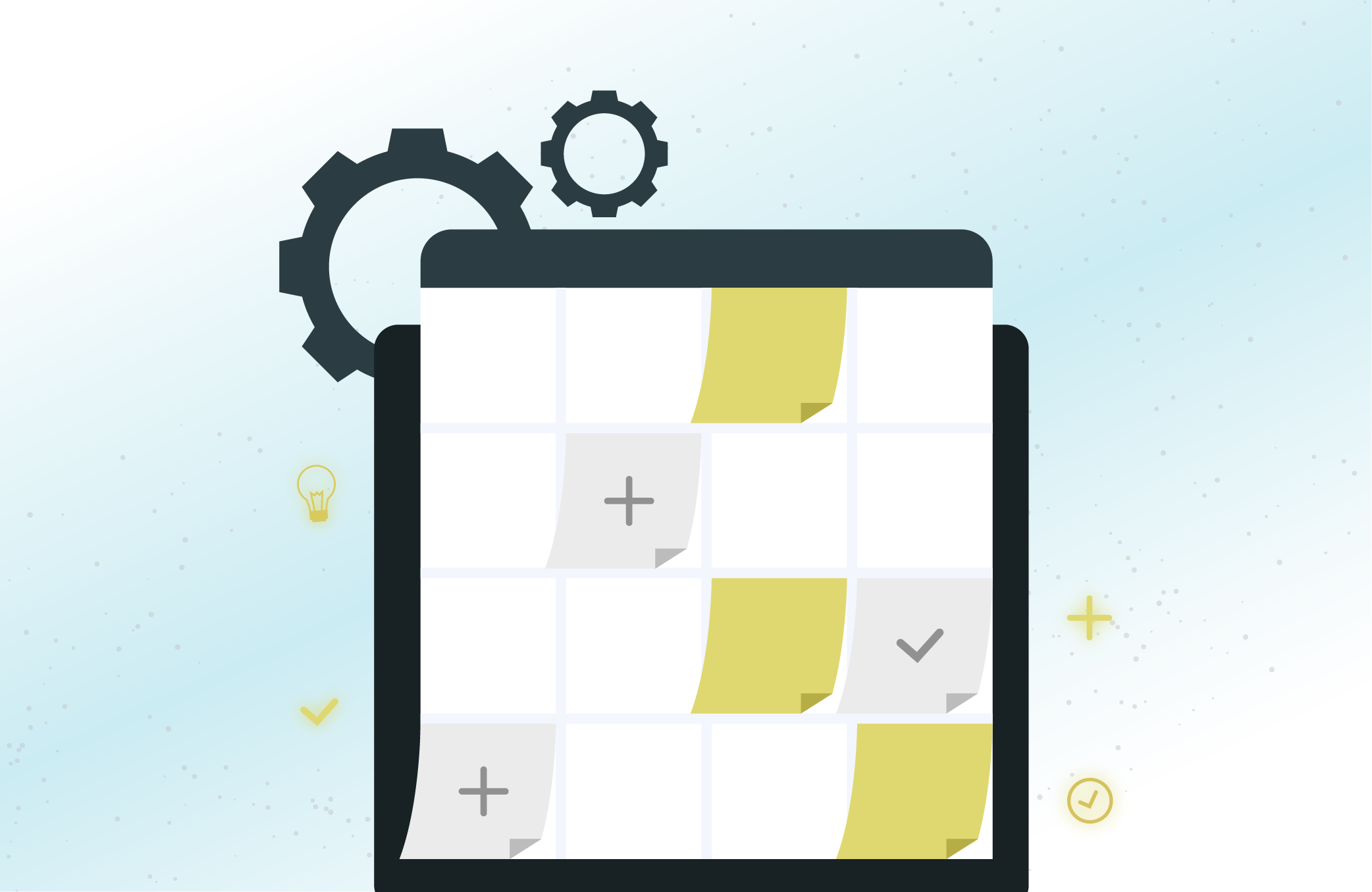
Project Management
Providing end-to-end project management, coordinating all aspects of the project from initiation to completion.
Leveraging best practices and proven methodologies to ensure timely delivery and adherence to budget constraints.
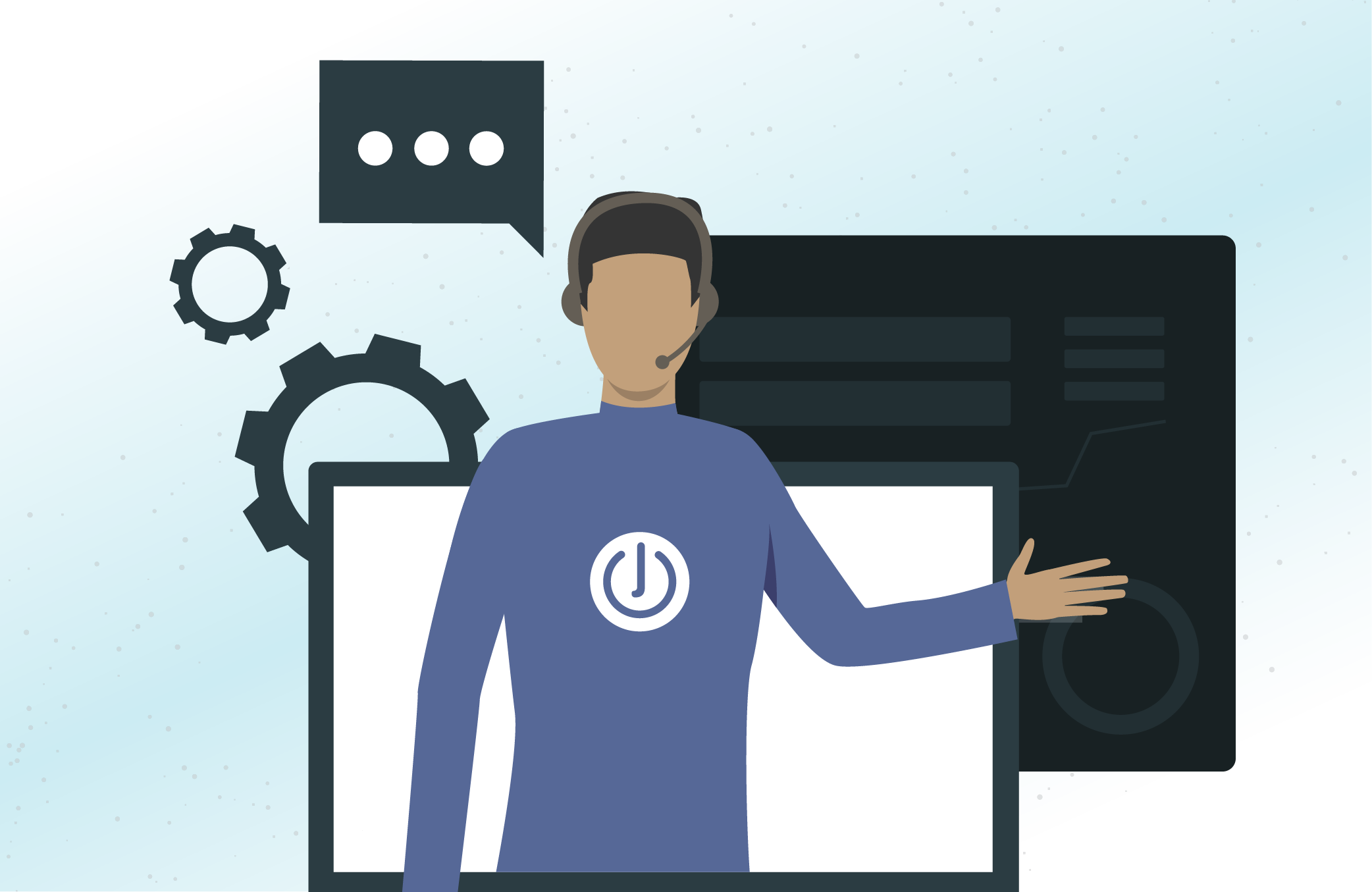
Resource Allocation
Deploying skilled IT professionals and specialized resources to meet the specific needs of the project.
Ensuring optimal allocation of resources to maintain efficiency and address any skill gaps.
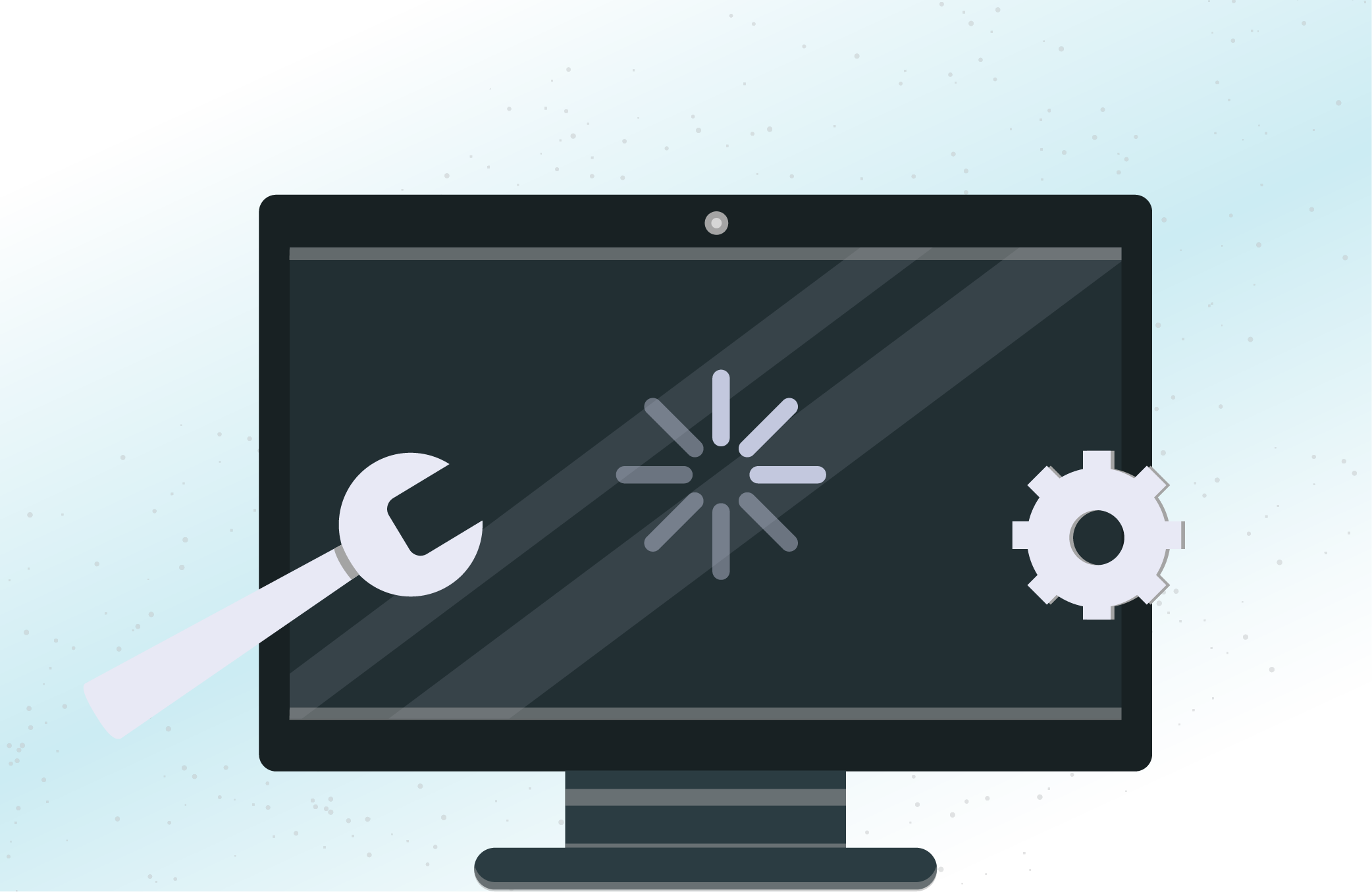
Implementation and Execution
Managing the deployment of new technologies, systems, or upgrades with minimal disruption to ongoing operations.
Ensuring seamless integration with existing infrastructure and addressing any compatibility issues.

Quality Assurance and Testing
Conducting rigorous testing to verify the functionality and performance of newly implemented systems.
Ensuring all deliverables meet quality standards and project specifications.

Training and Knowledge Transfer
Providing comprehensive training to ensure staff are proficient with new systems and technologies.
Facilitating knowledge transfer to ensure smooth transition and long-term success post-project completion.

Post-Implementation Support
Offering ongoing support and troubleshooting to address any issues that arise after project completion.
Monitoring systems to ensure stability and optimal performance, and providing regular updates and maintenance.

Scalability and Flexibility
Designing solutions that can easily scale with the business, ensuring flexibility to adapt to future needs.
Providing the agility to respond to changing project requirements and business dynamics.
By leveraging our expertise, experience, long-standing relationship with equipment suppliers, and large resource pool, we ensure that short-term IT projects such as office moves, network upgrades, conference room setups, VoIP rollouts, cloud migrations, etc., are executed on schedule and within budget, with minimal disruption to business operations and maximum return on investment.
What Our Clients Say
Get In Touch
Schedule a Call with our experts
Get a free consultation and see how Jones IT can tailor solutions to your specific business needs.
