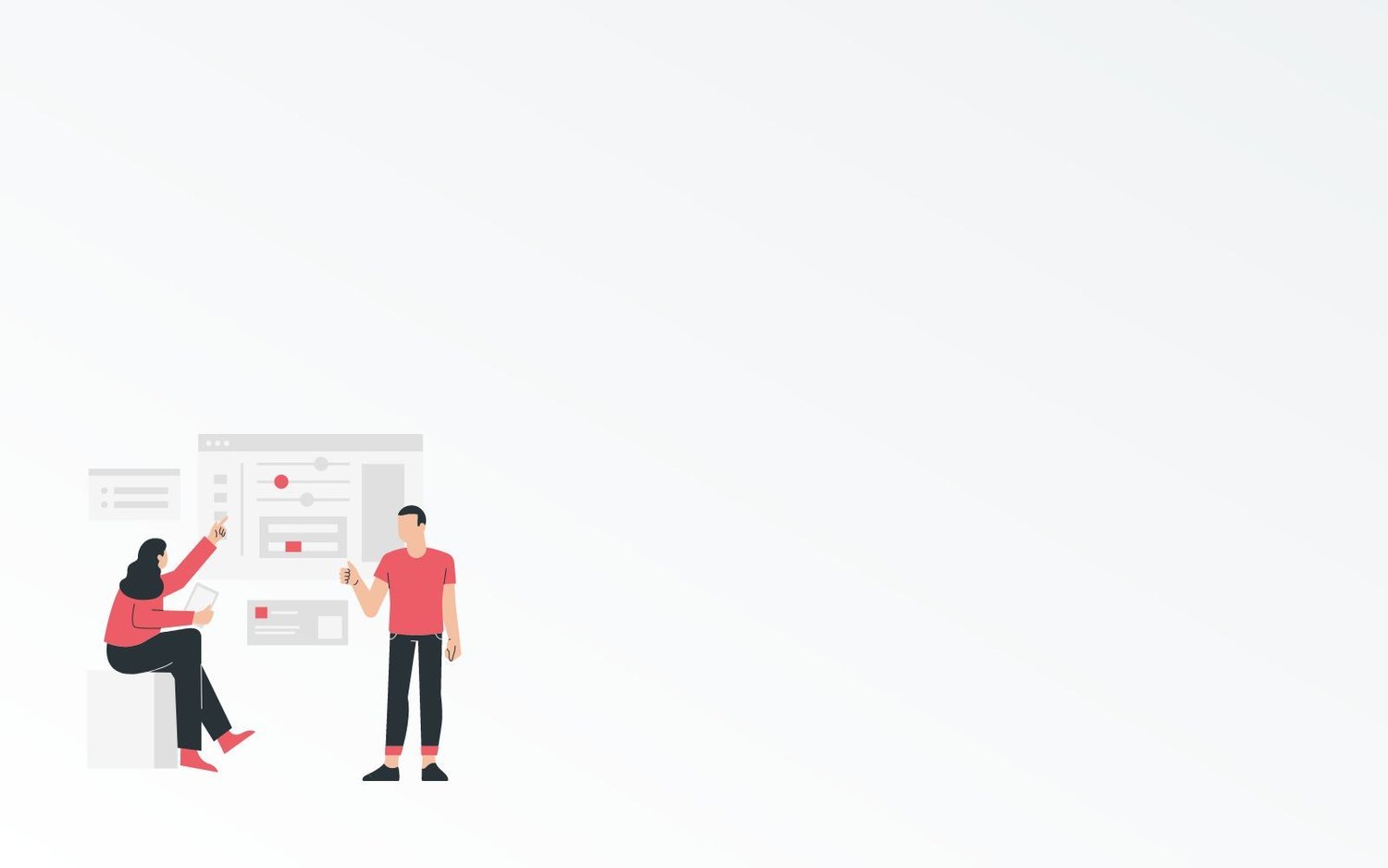3 Best NAS Devices For Your Growing Business
This blog post was updated on September 17, 2024
It was originally published on December 1, 2018
Continuing our theme of Backup and Restore, in this blog we will talk about Network Attached Storage (NAS) devices. Our previous blogs covered How to create a backup strategy for your business and evaluated cloud backup services, and with this piece on Network Attached Storage, we will be covering the onsite data storage/backup part of your strategy.
As you may already know onsite backup is an important part of an organization’s backup strategy as it helps to quickly recover from a disaster. This is especially handy if the organization loses access to the internet and consequently to its cloud backup service provider.
Before we dive into the evaluation of the NAS devices, here’s a quick introduction…
What is NAS?
Network-attached storage (NAS) is a high-capacity, centralized storage device that connects directly to your network, allowing seamless access for all network-connected users. Unlike external hard drives, which have to be physically plugged into a device, NAS remains available 24/7, enabling users to store, access, and share files at any time, from any location, and on any device as long as it is connected to the network. NAS offers a convenient and efficient solution for storing and backing up important data while ensuring that the stored files are easily accessible from the office and remotely.
Why Should Businesses Use NAS?
As businesses grow, so does the volume of data they handle and NAS provides a scalable, cost-effective solution for handling additional storage needs without the expense of installing or upgrading traditional servers. Modern NAS devices not only offer shared storage but come equipped with a range of features, including automated backups, file sharing, remote access, and data encryption. These features make NAS a powerful tool for enhancing data management, collaboration, and business continuity while maintaining data security.
All of these features and capabilities make NAS an indispensable asset for growing businesses.
Key Features to consider when buying a NAS?
Storage Capacity
Planning for your storage needs is essential as well as quite straightforward. While current capacity is easy to assess, considering future growth is equally important to avoid frequent upgrades. For a small business, 12 to 20 TB of storage typically provides sufficient capacity for everyday operations like file sharing, backups, and media storage. However, as your data needs increase—especially with growing volumes of high-resolution content and databases—opt for a NAS with scalable storage, so you can easily add more drives as needed.
Wired vs WiFi
A wired Gigabit Ethernet connection is highly recommended over WiFi when connecting your NAS device. While many NAS units come with built-in wireless capabilities, wired connections offer superior speed, stability, and reliability, especially for tasks that require large file transfers or simultaneous multi-user access. Gigabit Ethernet ensures fast, consistent data flow and minimizes latency, making it ideal for businesses that depend on seamless file sharing and access to critical data.
With Disks or Diskless
NAS devices come in two options: pre-populated (with disks included) or diskless (allowing you to install your own drives). The choice depends on your specific needs and budget. If you’re purchasing from manufacturers like Seagate or Western Digital, they often bundle hard drives with their NAS units, making setup quick and easy. On the other hand, brands like Synology or QNAP offer diskless models, giving you flexibility in choosing drives based on performance, capacity, or cost. Diskless units may allow you to select enterprise-grade hard drives, which can offer greater durability and reliability in business environments.
Software
The software ecosystem of your NAS is a critical consideration, especially if you plan to do more than just file storage. Most NAS devices use streamlined UNIX or LINUX-based operating systems, which offer flexibility and a wide range of features such as file sharing, automated backups, and media streaming. For users who prefer a more familiar interface, some NAS devices come with Windows Storage Server, which integrates seamlessly with other Windows-based services.
If you require additional functionality, such as virtualization or advanced encryption for security, choose a NAS device that supports these features. The right software can transform your NAS into a multi-functional hub, running web services, IP SANs, or even hosting virtual machines.
Here is the list of our Top 3 NAS devices
1. Synology DiskStation DS1522+
Key specifications
Connection Type: USB 3.2, Ethernet, eSATA
RAID Level: JBOD, Basic, SHR, RAID 0, RAID 1, RAID 5, RAID 6, RAID 10
Hard Disk Configuration: SHR (Synology Hybrid RAID)
Network Medium: Wired
Rack-mount or Standalone: Standalone
Media Server: Yes
Remote Access: Yes
Wired Network Speed: 10/100/1000
Number of Bays: 5
Bay Size: 2.5 and 3.5-inch
Printer Server: Yes
External USB Hard Disk Expansion: Yes
Universal Plug and Play Capable: Yes
Overview
The Synology DiskStation DS1522+ is a powerful five-bay NAS device designed for users who require high storage capacity, flexible RAID configurations, and advanced NAS applications. Priced at $699.99 (excluding drives), it offers impressive performance, scalability, and a range of useful features that justify the cost, especially for businesses anticipating future storage needs. The device can support up to five 16TB drives, providing a raw storage capacity of 80TB, and can be expanded to 240TB using an optional expansion unit.
Equipped with four 1Gbps LAN ports, which support link aggregation for load balancing and failover, the DS1522+ ensures reliable network connectivity. It also has an optional 10Gbps LAN adapter for high-speed networking. Inside, the device is powered by a dual-core AMD Ryzen CPU, 8GB of DDR4 RAM (expandable to 32GB), and two M.2 NVMe SSD cache slots. This robust configuration ensures fast file transfers and smooth performance for demanding tasks like file sharing, backups, and video surveillance.
The DS1522+ runs on Synology’s DiskStation Manager (DSM) operating system, known for its user-friendly interface and a vast selection of applications. From multimedia and cloud servers to advanced security features like malware protection, DSM offers businesses versatility and control over their NAS. Synology's apps also make it easy to set up, monitor, and manage storage pools, user permissions, and backups through a web interface or mobile app. The DS1522+ delivers strong file transfer speeds, making it a top choice for businesses needing a scalable, high-performance storage solution.
Conclusion
The Synology DiskStation DS1522+ is a five-bay NAS device with speedy performance, 10Gbps networking, a large catalog of NAS apps, and plenty of I/O ports, making it an ideal choice for small and medium-sized businesses.
2. QNAP TS-464
Key specifications
Connection Type: 2.5GbE, USB 3.2, HDMI
RAID Level: JBOD, single, RAID 0, RAID 1, RAID 5, RAID 6
Hard Disk Configuration: RAID 5
Network Medium: Wired
Rack-mount or Standalone: Standalone
Media Server: Yes
Remote Access: Yes
Wired Network Speed: 10/100/1000/2.5GbE
Number of Bays: 4
Bay Size: 2.5 and 3.5-inch
Printer Server: Yes
External USB Hard Disk Expansion: Yes
Universal Plug and Play Capable: Yes
Overview
The QNAP TS-464 is a versatile and high-performing four-bay NAS device designed for small businesses and media enthusiasts, priced at $549. Its standout features include dual multi-gig 2.5GbE LAN ports for fast networking, four USB ports, and an HDMI output, allowing users to connect directly to a display for multimedia playback or management. Its solid performance, extensive expandability, and robust application ecosystem make it a solid choice for those in need of a reliable NAS solution.
Physically, the TS-464 is compact, using the same chassis design as its smaller sibling, the TS-253D-4G, but with extra width to accommodate four hot-swappable drive bays. The device is powered by a quad-core Intel Celeron N5095 processor, 4GB of DDR4 RAM (expandable to 16GB), and offers real-time video transcoding with its integrated Intel UHD Graphics engine. It supports up to 88TB of storage using four 22TB drives, and offers flexible RAID configurations, including RAID 5 and RAID 10, making it ideal for data-heavy tasks or video-centric environments.
Managed through the QTS 5 operating system, the TS-464 provides an intuitive, Windows-like interface with easy access to key features like storage management, file sharing, and multimedia apps. It also supports a wide range of business, entertainment, and security applications from the QNAP App Center, offering 107 apps for various uses, including media servers, surveillance, and cloud services. The TS-464 delivers fast file transfer speeds, especially in reading. For users seeking a scalable, high-performing NAS with rich features, the QNAP TS-464 is an excellent investment.
Conclusion
The QNAP TS-464 is a versatile four-bay NAS device with quad-core processing and multiple high-speed ports. It delivers fast file transfers, solid performance, easy scalability, and a large catalog of apps, making it ideal for small businesses, especially for media-centric use.
3. Asustor Drivestor 2 Pro AS3302T
Key specifications
Connection Type: Ethernet, USB 3.2
RAID Level: JBOD, RAID 0, RAID 1, single
Hard Disk Configuration: RAID
Network Medium: Wired
Rack-mount or Standalone: Standalone
Media Server: Yes
Remote Access: Yes
Wired Network Speed: 10/100/1000/2.5GbE
Number of Bays: 2
Bay Size: 3.5-inch
Printer Server: Yes
External USB Hard Disk Expansion: Yes
Universal Plug and Play Capable: Yes
Overview
The Asustor Drivestor 2 Pro is a two-bay NAS designed for personal cloud use, offering multi-gig Ethernet connectivity and multiple USB ports, and priced at $249. With its affordability and extensive app catalog, it can serve as a media server, backup solution, or even a surveillance center that performs well and is easy to set up.
Physically, the Drivestor 2 Pro features a sleek, compact design with a black glossy exterior. Its two 3.5-inch drive bays are easily accessible behind a magnetic cover, allowing for tool-free drive installation. The device supports JBOD, RAID 0, and RAID 1 configurations, and can handle up to 36TB of storage, expandable up to 252TB with additional units.
Under the hood, it is powered by a Realtek RTD1296 quad-core CPU, 2GB of DDR4 RAM, and 8GB of flash memory. It lacks the advanced features of the Lockerstor model, such as M.2 NVMe SSD slots or an HDMI port, but still supports 4K video transcoding and comes equipped with a 2.5Gb Ethernet port and three USB 3.2 ports.
The NAS runs on Asustor’s ADM (Asustor Data Master) 4.0 operating system, which provides a user-friendly, Windows-like interface. Through the ADM dashboard, users can monitor performance, manage files, configure storage, set up backups, and access over 160 apps. These apps allow for various functions, from media serving (e.g., Plex) to business utilities (e.g., web hosting), making the Drivestor 2 Pro highly versatile. The Drivestor 2 Pro also delivers impressive read and write speeds. However, it offers fewer apps than some competitors like QNAP or Asustor’s own Lockerstor.
Overall, the Asustor Drivestor 2 Pro is a solid choice for small business and home users needing reliable data storage, backup, and media streaming at a reasonable price, though higher-end models may offer better performance and features for business needs.
Conclusion
The Asustor Drivestor 2 Pro is a reasonably priced two-bay NAS device offering multi-gig connectivity, plenty of USB ports, and a solid selection of apps. It is easy to install and manage, and delivers a solid file-transfer performance, making it ideal for use as a personal cloud server or backup solution.
So, which NAS is best for your small business?
When selecting a NAS device, it's tempting to save money by opting for fewer drives or reduced features. However, investing a bit more upfront can prevent future issues and additional costs. As your business grows, so will your data storage needs. Planning for scalability now can save you from the hassle of upgrading or replacing your system later. Choosing a NAS with hot-swappable drives allows for easy storage expansion, but remember to check for hard drive compatibility to avoid technical headaches.
While redundancy within your NAS can protect against drive failures, it won't safeguard your data from disasters like fires or floods if all copies are stored in the same location. For businesses with multiple offices, maintaining both on-site and off-site backups offers an extra layer of protection. If you don’t have multiple locations, cloud backup services are an excellent solution, ensuring data security with nearly 100% uptime. This can be crucial for minimizing downtime and keeping operations running smoothly, even in worst-case scenarios.
Ultimately, the NAS you choose should align with your specific business needs, whether that’s storage and backup, remote access, media streaming, or collaboration with colleagues. Understanding the features and capabilities of various NAS devices is key to making an informed decision. If you’re unsure which NAS is best for your business, consulting an expert can help you identify the right solution, ensuring your data remains secure and accessible as your business evolves.