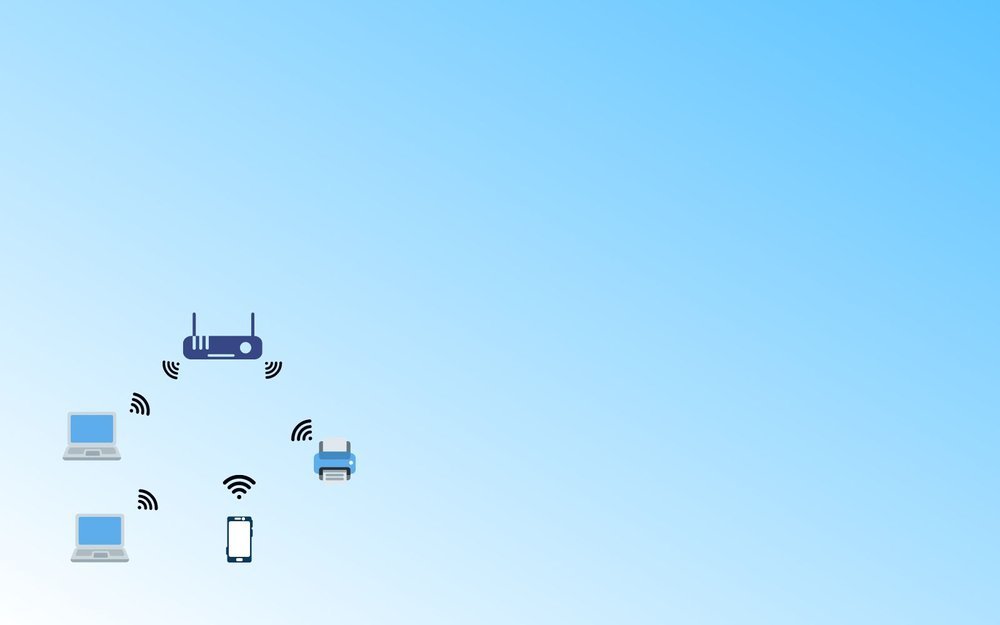Upgrading Office WiFi Equipment? 5 Things You Need to Know
This blog post was updated on September 12, 2024
It was originally published on August 1, 2018
If you're running a modern small business, it's likely that your office relies heavily on wireless networks. The flexibility and convenience of wireless technology have largely replaced the need for wired hardware in most environments. Like many startups, you probably began with a consumer-grade router designed for home use. While this setup may have worked when you were starting out, problems tend to arise as your business grows, especially when the number of users approaches double digits.
Although there are affordable consumer-grade options with specifications similar to those of business-grade equipment, the key differences lie in critical areas such as productivity, security, and functionality. These features make business-grade equipment essential for companies, regardless of size.
WiFi networks have become a vital component of any business infrastructure, directly affecting efficiency and security while contributing to a seamless and employee-friendly workplace. Investing in quality, business-grade network equipment not only future-proofs your operations but also ensures that your growing team can work securely and without interruption.
Here are a few five critical points you should consider when investing in WiFi equipment:
1. Prioritize Ease of Management
One of the major benefits of investing in business-grade access points (APs) is the simplicity and efficiency they offer when it comes to managing your network. Unlike consumer-grade equipment, which typically requires manual adjustments on each individual device, business-grade APs allow for centralized control. This means that changes to network configurations, such as security settings, SSIDs, or bandwidth allocation, can be pushed out across the entire network from a single location. This ease of management not only saves time but also reduces the potential for errors, which are common in growing environments requiring multiple APs to handle increased demand.
Additionally, business-grade APs are equipped with intelligent load-balancing features that help efficiently distribute network traffic. So, when one access point becomes congested, the system can automatically migrate connected devices to a less busy access point, ensuring optimal performance. This dynamic adjustment prevents slowdowns and helps maintain a smooth user experience, particularly during peak usage periods.
This is especially beneficial for latency-sensitive applications such as VoIP (Voice over IP) calls or video conferencing. As users move around the office, business-grade APs support seamless transitions, ensuring that these applications remain connected without interruptions. This functionality, often referred to as "client roaming" or "smart steering," minimizes the chances of dropped calls or degraded quality, contributing to more reliable communication across the workspace.
Ultimately, the ease of management provided by business-grade access points not only improves the efficiency of your IT operations but also enhances user experience by delivering faster, more reliable network connectivity with minimal manual intervention.
2. Support For Multiple WiFi Networks
Consumer-grade access points typically support only a single wireless network or SSID, which can be a serious issue for businesses as they grow. Sharing a single Wi-Fi network with guests not only drains bandwidth but also poses significant security risks. Anyone on your Wi-Fi network may unintentionally gain access to sensitive internal data, shared files, and devices.
In contrast, business-grade APs support multiple SSIDs, offering flexibility and security that consumer devices simply cannot. With multiple SSIDs, businesses can create separate networks with different security policies for distinct user groups. For instance, you can create a guest network that provides internet access while blocking access to internal networks and systems, ensuring sensitive data remains secure.
Each SSID can also have its own encryption, authentication protocols, and policies, adding another layer of protection. Additionally, critical devices—like IP cameras or point-of-sale systems—can have dedicated, congestion-free SSIDs, ensuring stable and reliable operation even during peak network usage.
Dual-band APs further enhance performance by splitting traffic between the 2.4 GHz and 5 GHz bands. For example, the 5 GHz band can be reserved for bandwidth-heavy applications like video conferencing or large file transfers, while the 2.4 GHz band can handle general use and mobile device connections. This ensures each device gets the bandwidth it needs, without interference from other network traffic.
Investing in business-grade network equipment not only boosts network performance and security but also enhances network management capabilities. Features like centralized configuration management, VLAN support, and Quality of Service (QoS) ensure that your network remains efficient, scalable, and secure, which are critical components for any growing business.
3. Coverage With Multiple Access Points
As the number of users on your network grows, so does the need to scale your wireless coverage across a larger office space. This expansion often requires deploying multiple APs to ensure complete and reliable coverage throughout the office. Consumer-grade equipment is limited in scalability and lacks the sophisticated management tools needed for seamless integration, which is where business-grade Wi-Fi solutions become essential.
One of the key advantages of business-grade Wi-Fi equipment is the ability to centrally manage all deployed access points. This enables network administrators to easily push updates, change configurations, and monitor performance across all APs from a single interface, rather than having to configure each one individually. Centralized management is vital for maintaining network consistency, especially in larger office environments.
Another important feature of business-grade Wi-Fi is its ability to dynamically manage Wi-Fi channels. These systems monitor the network environment and automatically switch APs to the least congested channels, reducing interference from neighboring access points and other devices. This ensures optimal performance, even in environments with dense Wi-Fi usage, such as large office buildings or shared workspaces.
4. Don't Forget The Cabling
While wireless networks offer flexibility and convenience, completely eliminating wired connections isn’t practical or advisable. A strategically integrated wired network plays a crucial role in maintaining the health and performance of a wireless network by providing the necessary bandwidth to your access points.
A robust wired infrastructure ensures that access points are properly supported, enabling them to handle high volumes of wireless traffic without becoming overloaded. This is especially important in environments with many users or bandwidth-intensive applications, such as video conferencing or cloud-based collaboration tools.
Fixed devices, like printers, network-attached storage (NAS) devices, and desktop computers, should remain part of the wired network wherever possible. Connecting these devices via Ethernet reduces congestion on the wireless network, ensuring that sufficient bandwidth is available for truly mobile devices such as laptops, tablets, and smartphones. This creates a more balanced, efficient network where both wired and wireless devices can operate at peak performance.
Another significant benefit of using a wired network is the ability to implement Power over Ethernet (PoE). PoE eliminates the need for separate power cables, allowing devices like wireless access points, IP cameras, and VoIP phones to receive both power and data through a single Ethernet cable. This not only simplifies installation but also increases reliability by removing the need for external power adapters and cumbersome power bricks.
Additionally, PoE-enabled networks are easier to scale and maintain, reducing the complexity of managing multiple power sources, especially in larger office environments. This is particularly valuable in environments where uninterrupted network uptime is critical, as PoE reduces the risk of power-related failures in network equipment.
5. Maintain Focus On Security
With the increase in the number of users, security starts becoming critical. Relying on a single, static password for all users is risky. Business-grade equipment allows you to create multiple SSIDs for different user groups, enhancing both security and flexibility. A key technology behind this is RADIUS (Remote Authentication Dial-In User Service), which manages network access to resources like internal networks, the internet, and email services.
Benefits of RADIUS and Multiple SSIDs
With RADIUS, you can centrally manage user access. Accounts for new hires can be added quickly, while departing employees are easily removed, minimizing security risks.
Different SSIDs give administrators a more granular control over access. For example, guests can have limited internet access without touching internal systems.
Synchronizing with Active Directory allows for seamless, secure user authentication and role-based access control.
Separate SSIDs for key devices like IP cameras or IoT devices reduce network congestion and protect internal networks.
RADIUS also supports automated load balancing between access points, reducing network congestion and ensuring smooth operation for critical tasks.
Business-grade network equipment facilitates the implementation of RADIUS and multiple SSIDs, giving organizations the ability to scale their network securely and efficiently while protecting sensitive resources and optimizing performance.
Conclusion
Upgrading your office WiFi network involves considering more than just speed. While this list isn't exhaustive, it highlights key reasons for choosing business-grade equipment over consumer routers designed for home use.
Many consumer-grade routers boast speeds of 300Mbps or higher, but these are theoretical maximums under ideal conditions—often with a single user connected. As more users access the network or the distance from the router increases, the actual speed tends to drop significantly. Factors like the number and placement of access points play a crucial role in maintaining both the coverage and quality of your WiFi network. Another issue to consider is interference from neighboring WiFi networks, which can compete for the same wireless channels, further reducing performance.
When choosing the right WiFi equipment, there are several variables to manage: network congestion, interference, coverage, and more. Despite these complexities, investing in business-grade WiFi is worthwhile. The benefits of a fast, reliable, and secure network are almost immediate, contributing directly to your business's productivity and preparing it for future growth.
If you’d like to learn more about business WiFi networks, check out the following useful resources:
Do you need help improving the performance of your wireless network? Is it time to upgrade your WiFi network stack? Reach out to us by clicking the button below to get quotes for your network projects.