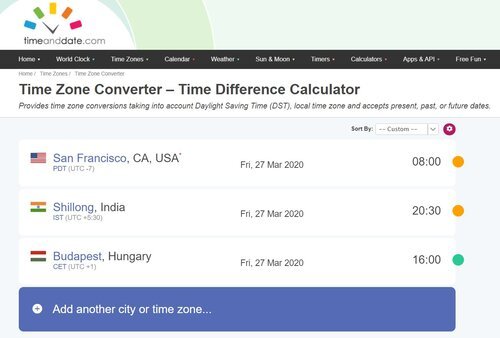Tips For Effective Communication For Remote Workers
“The problem with communication is the illusion that it has been accomplished.”
— George Bernard Shaw
PROBLEMS WITH DIGITAL COMMUNICATION
Digital communication is the most dominant medium for communicating in business today. It is quick, inexpensive, flexible, and convenient. However, it has become a double-edged sword because too many of our messages are either unnecessary or ineffective. In addition, it is incredibly easy to get inundated with messages and notifications and lose track of work altogether.
The common problems of misunderstandings and miscommunication are compounded by the shortcomings of digital communication. Lack of context, asynchronous responses, and the inability to see body language are some of the challenges that make digital communication problematic.
COMMUNICATION CHALLENGES FOR REMOTE WORKERS
When we are working remotely, we can never know what our team members are actually doing. This presents serious challenges in communication. Firstly, we have to get used to asynchronous communication, i.e. we need to accept the fact that our message will not get an immediate response.
Secondly, sometimes the response may appear to be curt. You may get a simple “OK” when you were expecting an elaborate answer. Your team members may be busy with other work or engaged in deep work, but you will not know that. This often leads to frustration and resentment within the team.
Another challenge when working from home is that you can’t communicate non-verbally. Your body language, sarcasm, and wit can often lead to confusion or worse someone may get offended. Therefore, it is critical to have proper context and clarity in your digital communication. It is always best to over-communicate rather than to under-communicate.
PRACTICAL TIPS FOR COMMUNICATING BETTER WHEN WORKING REMOTELY
At Jones IT, our mantra is: "Communicate before, during, and after.” A lot of our work depends on collaboration and we use a variety of tools to accomplish our tasks. Our weapon of choice for quick communication, especially when working remotely, is Slack. So, some of what you are going to read will be related to Slack but you can easily apply them to other messaging applications.
Here are 5 best practices for effective communication while working remotely:
1. SCHEDULE REGULAR VIRTUAL MEETINGS
One of the major drawbacks of remote work is the lack of interaction between team members. There is so much dependence on messaging that our interactions may be limited to an occasional video call. Most of us are busy most of the time and this makes responding immediately to messages difficult. So we usually communicate asynchronously, i.e. our messages and responses happen at different times. This can make you feel like you are working alone, which is really bad for teamwork.
So, it is a good idea to hold regular virtual meetings so that team members can interact person-to-person in real-time. Encourage your team to turn their video on during calls. Video meetings, where you can see the faces and read body language, help build relationships and nurture them over time. Make this a regular event so that your remote team will have some team interactions to look forward to.
2. MAKE THE MOST OF YOUR MESSAGING APP
MAKE LIBERAL USE OF EMOJIS
We love Slack, perhaps we just love emojis. They help us add a little color and a broad range of emotions to our conversations and that too very efficiently. But the most important function of the emojis for us has been to indicate the status or progress of a task or request posted on Slack as a message.
Here’s our standard reaction language:
:thumbsup: — “I agree” or “got it!”
:eyes: — “I’m looking into it.”
:white_check_mark: — “Handled/done”
So, when someone posts a request or asks for help, anyone can volunteer to help by reacting to the message with :eyes: implying that they are going to look into it. When the task is completed, it is indicated with a :white_check_mark: It is also a good practice to acknowledge FYIs with either :thumbsup: or :raised_hands:
USE SLACK STATUS
Collaboration becomes easy when you know what others on your team are doing. Slack status makes it easy for you to let your team know what you are doing in an unobtrusive way. This helps set expectations when your team members reach out to you. They know if you are out for lunch, in a meeting, or busy with something important.
USE THE DO NOT DISTURB MODE FOR DEEP WORK
When you need to engage in deep work, meet with a client, or are away from work, you may want to pause notifications. This will let your team know that you are busy or away and that they should set their expectations accordingly.
Slack allows you to automatically disable notifications based on your schedule. This is handy when you need to concentrate and don’t want any interruptions or if you want to take a break and get away from work.
3. CREATE OPPORTUNITIES FOR CASUAL CONVERSATIONS
Teams thrive when there is trust among them. And trust grows when you know your team personally. It is easier to trust a friend than a stranger. Therefore, you need to help your remote team members become friends. Keep some time at the beginning or at the end of meetings for casual conversations. It would be even better if you schedule occasional meetings for just catching up and chatting about non-work life.
4. SET COMMUNICATION GUIDELINES
As we mentioned earlier, with ease of communication comes a flood of notifications. When you get inundated with notifications, it is extremely distracting and you will find it increasingly difficult to notice important messages that need urgent attention. In addition, it can also cause notification fatigue, which leads to inefficiency.
To prevent such notification fatigue, the company should set guidelines to control the volume and quality of messages. One way of doing this is by using channels in Slack. Channels essentially are chat groups that organize messages and discussions based on user groups. For example, you can create channels dedicated to HR, marketing, sales, announcements, etc. When a higher level of privacy is required you can create private channels. To keep things interesting, we have created a channel called “random” where the team is free to share funny cat videos and memes.
Guidelines on when to use direct messages and when to use public channels are also important. In addition to @ mentioning individuals, you can also @ mention groups. This is really handy when you need to bring something to the attention of an entire team or group. By organizing the messages this way, people can easily filter out the topics and groups that are not important to them and are better able to focus on their work.
5. KNOW YOUR TEAM’S SCHEDULE
If you are working with people in different time zones, it’s a good idea to keep tabs on their working hours. If you know when their day starts and when it ends, you are less likely to make requests at odd hours for your team members. We use Time Zone Converter to make sure that our meeting times are not inconvenient to any participant.
It is also a good practice to keep your calendar up-to-date and block off blocks of time for deep work, or for general hours. By sharing such an updated calendar you let your team know when and for how long you will be available on any day of the week. This makes it easy to schedule meetings and set expectations regarding common projects.
OVERCOMING THE DIGITAL COMMUNICATION CHALLENGES
Even though we may work in a technical capacity and language may not be our forte, we still need to understand the fact that the quality of our communication reflects our professionalism, influences the efficiency of the team, as well as directly impacts the quality of our work. The digital communication challenges are aggravated when teams work remotely. Our investment in technology will bear little results if we are not able to communicate effectively within our teams.
Clear communication is the backbone of successful operations and project management. If we are able to communicate our requirements and expectations, it is easier to work toward their fulfillment. The suggestions shared in this blog will help mitigate many of the problems of digital communication in a work-from-home environment. By helping your team build person-to-person relationships over digital media, you will build empathy, trust, and a sense of belonging within your team. This will improve communication and subsequently collaboration among team members.