Blog Archive
Explore our insights on IT solutions and business growth.
Discover valuable information and stay informed on the latest industry developments.

Best VoIP Service For Small Business
In this post, we evaluate the most popular VoIP service providers- RingCentral, 8x8, Vonage, Nextiva. At a glance, their plans and pricing appear similar. But, there are other features that are more relevant for businesses. This post will help you choose the best VoIP for your business.

VoIP Phone System For Small Business - FAQs
For small and medium businesses VoIP phone systems offer a host of useful features that bring more value than the savings in call cost. This FAQ gives you the insights you need on VoIP phone system, its requirements, and the benefits of VoIP for small businesses.

The Ultimate IT Checklist For Small Businesses
This IT checklist gives you a comprehensive view of all things IT within your company. It lists out issues you will face frequently and ensures that you have clarity of your own requirements and actions required. The checklist as a spreadsheet is available at the end of the blog.

Checklist For A Successful Office Relocation
This blog post shares a simple and easy to use checklist that will make moving offices a breeze, minimizing downtime and ensuring a seamless transition for your business.

6 Cybersecurity Bad Habits You Must Avoid
This blog post shares a list of common cybersecurity bad habits. By recognizing these bad habits, you can take steps to avoid them and better protect your business.

5 Critical Steps For Building A Successful Cloud Strategy
This blog post shares 5 critical steps businesses need to follow to create a cloud strategy that works.

G Suite - Everything You Need To Know (Part 5: Google Drive Advanced)
This blog post shares advanced features of Google Drive, including a step-by-step guide for creating private folders in Google Drive, resolving conflicting accounts, managing document-sharing settings, and more tricks

G Suite - Everything You Need To Know (Part 4: Google Drive Tips)
In this edition of our blog, we walk you through some of the most commonly used features of Google Drive. These features and pro tips will make collaboration easier and give you information on Microsoft Office integrations as well as Google Drive plugins.

How To Calculate Cost Of IT For Small Business
This blog post helps you put a dollar value to the cost of IT issues that your employees face and shows you detailed calculation steps to help you customize it for your business.

Protect Your Online Privacy With 5 Simple Tools
This blog post shares 5 simple tools that will help you secure your online data while you surf the internet and conduct your business online.

G Suite - Everything You Need To Know (Part 3: Gmail Tips)
This blog post answers the most frequently asked questions about key features of Gmail including how to get the newest Gmail message on top. Also included are handy tips and tricks that will get you up and running with Gmail and in no time you will become the office Gmail pro.
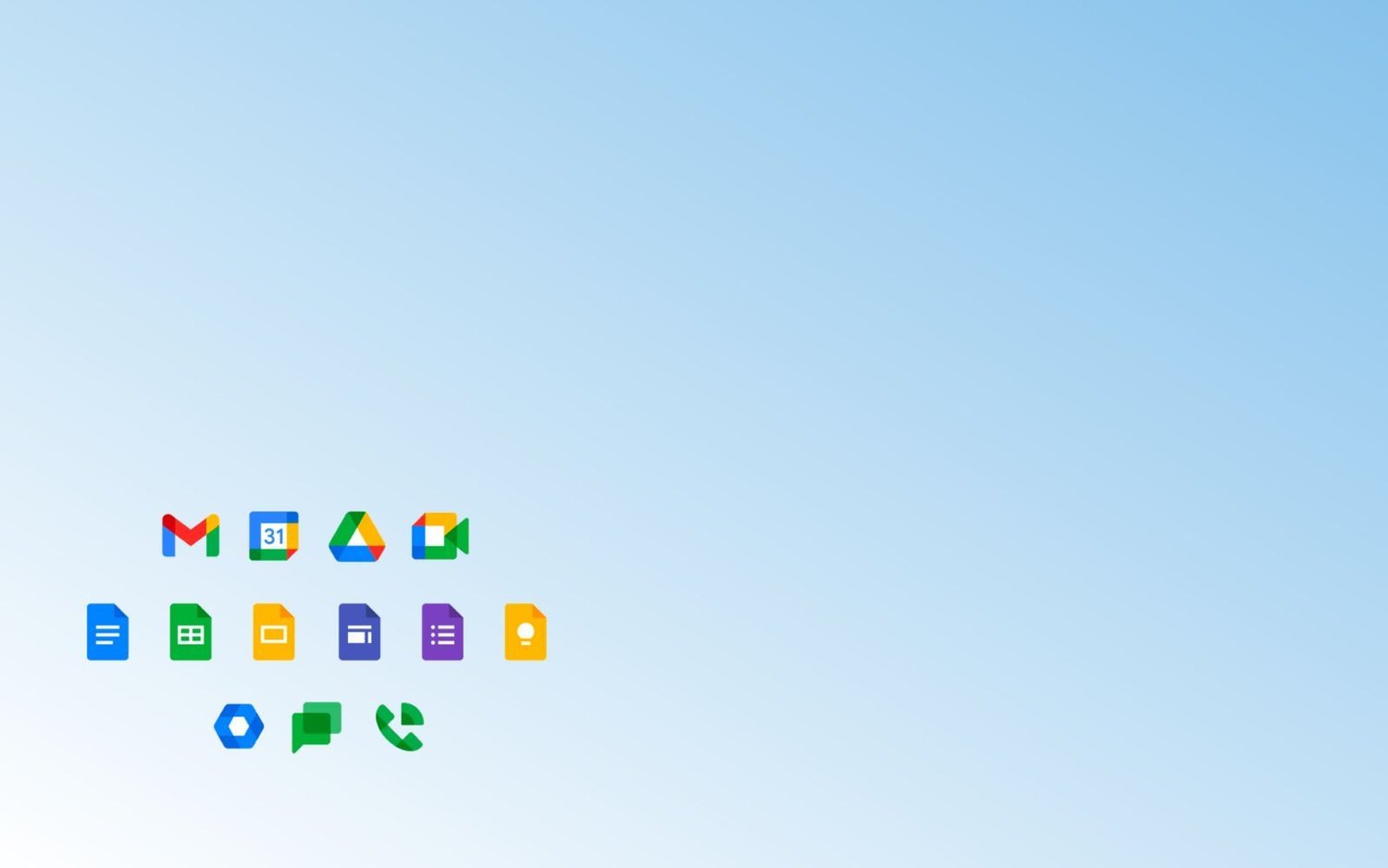
G Suite - everything you need to know (Part 2: Setup)
In this blog post, we guide you through the process of setting up Gmail, Contacts, and Calendar on your devices. This step-by-step guide explains how you can get Gmail, Contacts, Calendar, and Email Signature setup on all of your devices including iPhone, Android device, and Ipad.

G Suite - everything you need to know (Part 1: Introduction)
This post covers the introduction, advantages, comparison, and overview of Google Workspace (G Suite). In subsequent posts, we bring you a comprehensive study of the most commonly used Google Workspace applications.

How to Back Up Your Computer
This blog post shares step-by-step guides demonstrating how to back up your Windows 10 and 11 PCs as well as how to back up your Mac.

3 Best NAS Devices For Your Growing Business
This blog post reviews our Top 3 NAS devices for business, including specifications, overview, and key considerations for selecting the right NAS device for your business.
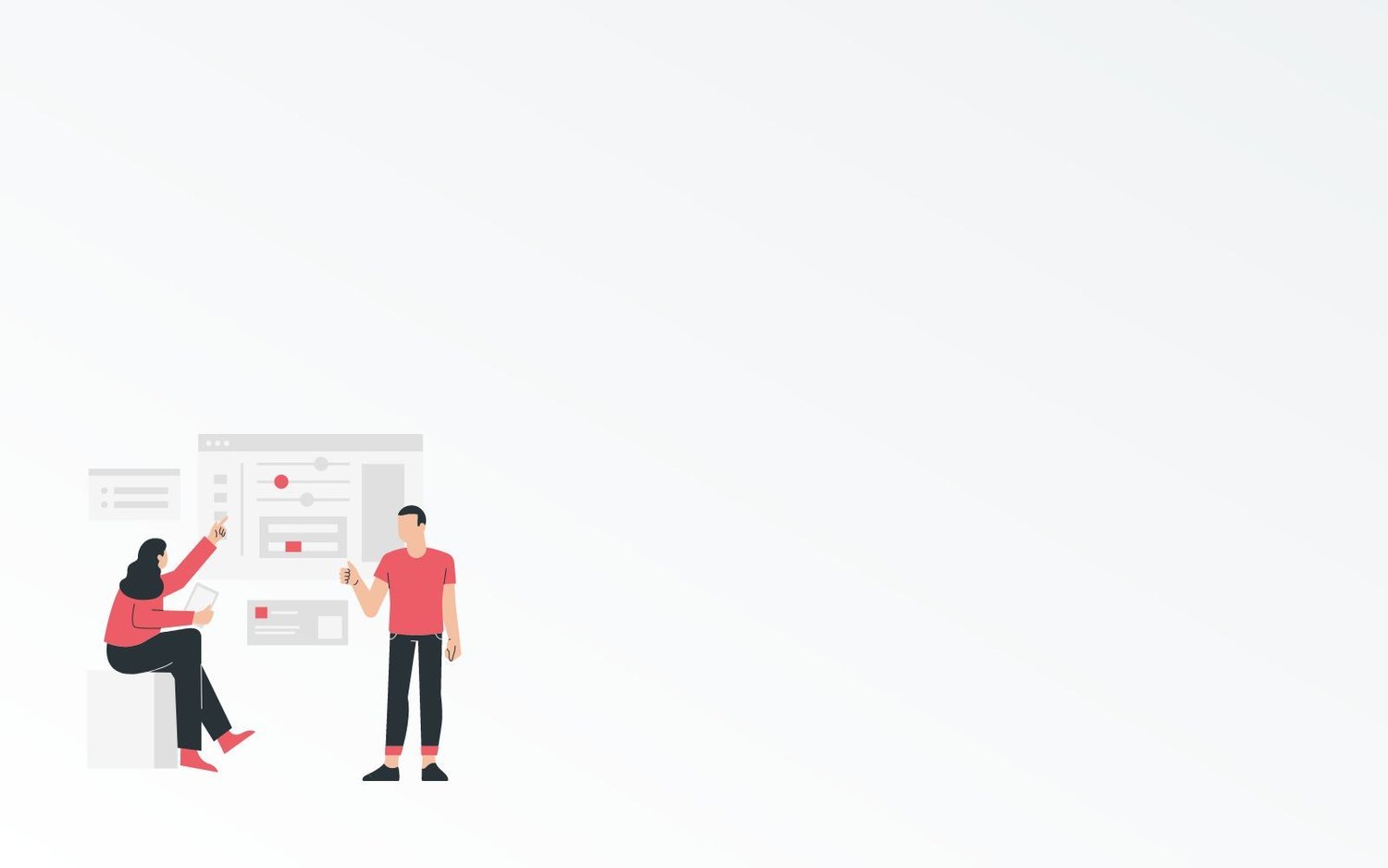
Data Backup Strategy For Business: FAQs
This blog post will equip you with the insights you need to build an effective yet straightforward data backup strategy.
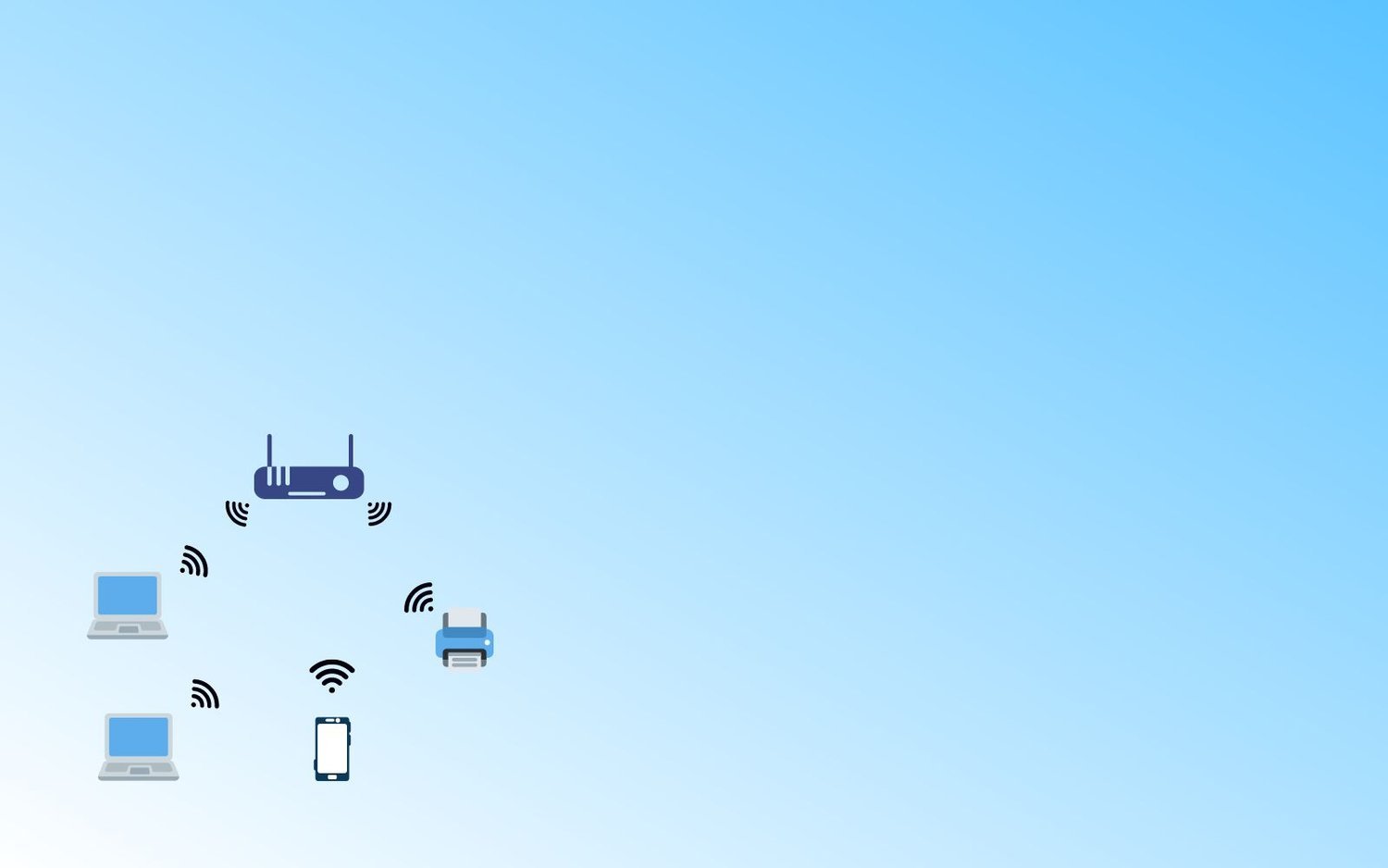
Upgrading Office WiFi Equipment? 5 Things You Need to Know
This blog post shares 5 critical things you need to consider when upgrading the WiFi networking equipment at your workplace.

Small Business WiFi Networks & The 7 Things You Need to Know
For most small to medium sized businesses, a wireless network has become the order of the day. Running cables throughout the office is not only time consuming but also expensive. A wireless network is cost effective and also a lot less cumbersome to set up. These are the 7 things you need to know about your small business wifi network.

How to Troubleshoot Network Connectivity Problems for Windows
This blog post gives a step-by-step guide to help you isolate and troubleshoot connectivity problems for Windows devices.
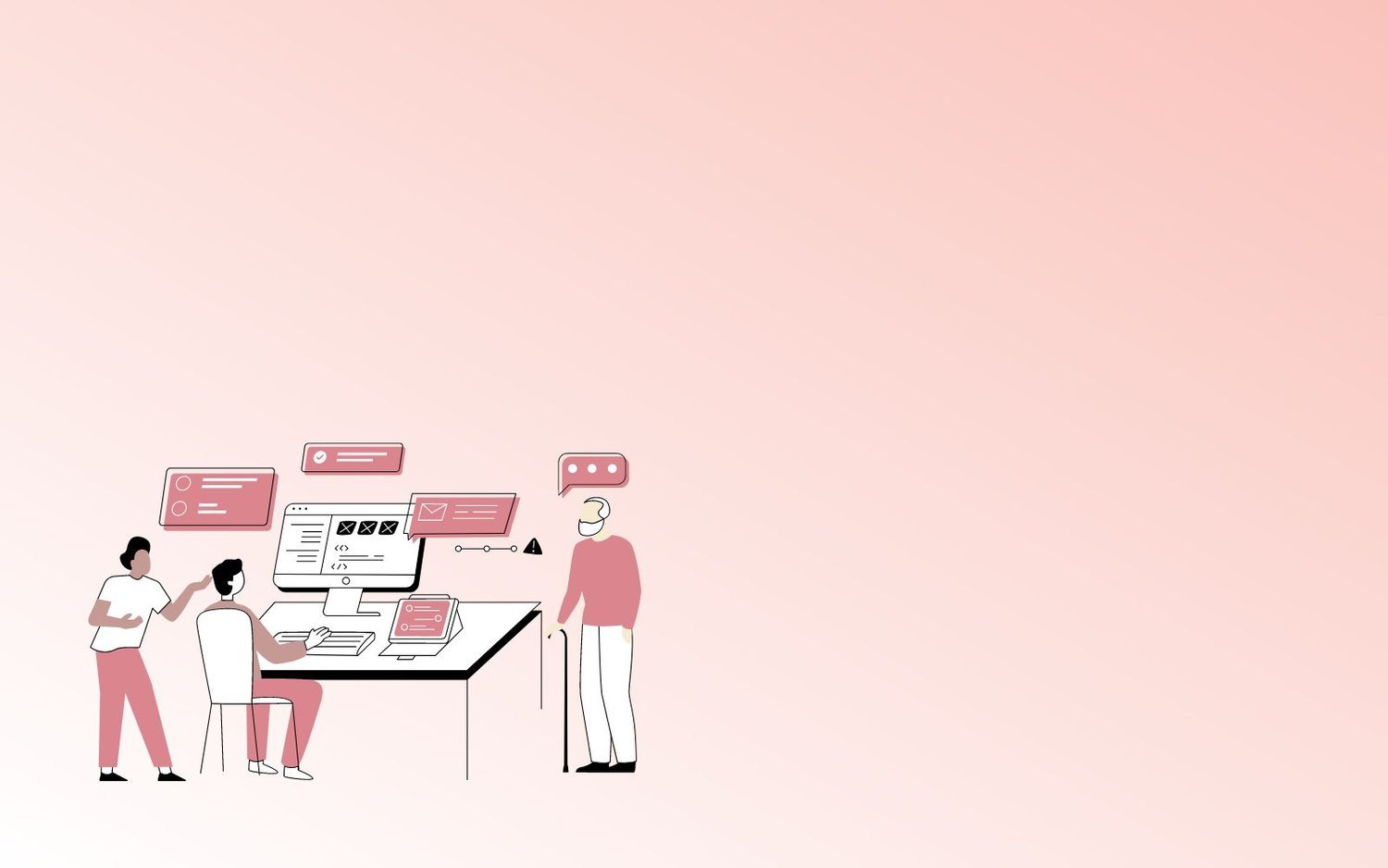
5 IT Best Practices for Growing Businesses
This blog post breaks down some typical IT challenges that business owners face and shares 5 best practices for better managing your IT operations.
